WordPress is one of the most popular content management systems. Since it is a universal platform and the functions are easy to use, it powers many websites on the internet. However, with several strengths, there is only one weakness with this otherwise flawless platform. Sometimes WordPress can be a bit slow, and if not managed properly, the slow speed can affect the performance and rankings of your website.
Speed has become a vital factor ever since Google made it a parameter to determine rankings. Everyone is looking for a way to speed up their WordPress sites. Sluggish sites not only lose visitors and rankings, but they also lose profits. Thus, it is crucial to keep your site updated and optimized. In this guide, we will look at some tips that can help you speed up your WordPress site and prevent you from losing any more customers.

1. Test The Performance of Your Website
To fix your WordPress site, you first need to test its performance. The performance of a website is built by several metrics. This is why the speed and overall performance vary depending on the internet speed, connection, geographic location of the visitor, or whether or not the website is cached by the respective browser.
Different metrics are used to measure the performance of your website on varying browsers. The speed of every page will be different depending on the amount of content and graphics on each page. Meaning some pages might load quickly, and others take up time when loading. To speed up your WordPress site and enhance its performance you first need to be aware of the issues.
Which Tool To Use For Testing Website’s Speed

Generally, the homepage of the website is used to calculate the estimated load speed, but you should also check the speed of other pages that receive a lot of traffic. To test your website’s performance you can use performance checking tools. Several tools can be found online, from Google PageSpeed Insights to the Pingdom Speed Test tool, you can use the tool of your choice to test the performance.
Using the speed test tool is not difficult. With Pingdom, you can test your website’s speed in just three simple steps. Simply visit the tool page and the URL of your website, next choose the location from where you want to conduct the test, and click “Run Test.” We would suggest running the test from a location that is nearest to your target audience to get the best results.
Once you run the test, this tool will generate a report within a few seconds, and you can find the following information on your test report:
- Performance Grade
- Page Size
- Load Time
- Requests
After analyzing your website and generating the report. Pingdom also offers recommendations on where the website is lacking, and how you can fix those issues. The suggestions are tailored specifically for the website and are easily fixable. However, it is not important to implement all the recommended suggestions. By working on some significant areas, you can restore the speed of your website and boost its overall performance.
Make sure to perform these website tests regularly to ensure how your website is performing after implementing certain changes. Also, it is also advisable to perform a website test after adding new functionality and installing plugins to determine how these tools affect your website’s performance.
2. Choose A Good Hosting Provider
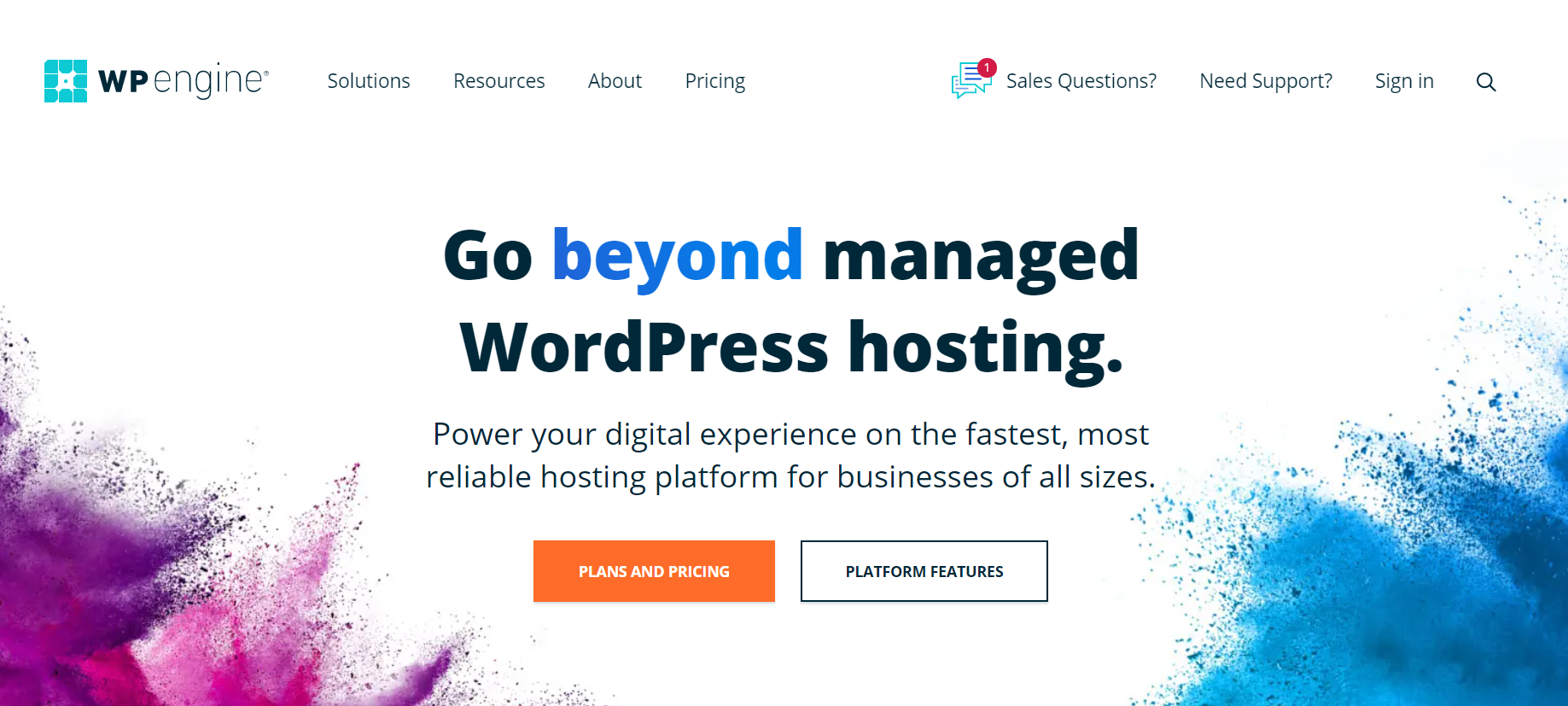
When setting up a new website, shared hosts seem like a good choice. They offer packages at affordable rates, and many users don’t see any harm while choosing them, but the shared hosts can cost you in a different manner. With shared hosts, you can end up with slow sites, and your site can also experience downtime more frequently when the traffic is high. If your website publishes about popular or current topics, then running your website on a shared hosting might not be a good option.
Every time you publish new content, and your site gets a big feature the traffic will generate, and your site will not be able to handle that traffic with a shared host. It can cost you visitors, business, and affect your website’s performance as well. This is why you should invest in a good hosting provider if you don’t want your website to suffer every time you post something new.
Why does Hosting Provider Matter?
Web hosting is the backbone of your WordPress website, and if you want to speed up your WordPress site, you should go with a reliable hosting provider. Choose a plan that not only meets your performance requirements but bandwidth as well. You can choose from dedicated hosting, managed WordPress hosting, or VPS (Virtual Private Server) hosting plans.
One of the most recommended hosting providers is WP Engine. It is recommended by most users because it is a managed WordPress hosting provider. Thus, it will tailor to your specific needs. WP Engine comes with a lot of advanced features that your website can benefit from. Since it is a pre-optimized and pre-configured hosting provider, using it can save you a lot of time while installing. Users also get several upgrades, advanced protection, and option to troubleshoot. All these features will help you boost your site’s performance and improve security as well.
However, if you want to go with shared hosting providers, we would recommend going with Bluehost. Bluehost offers 99% uptime and this is what sets them apart from their competitors. Also, even if you are not sure about using their services, they offer a 30-day money-back guarantee. So, you can try them out and decide for yourself.
3. Build a Solid Theme and Framework
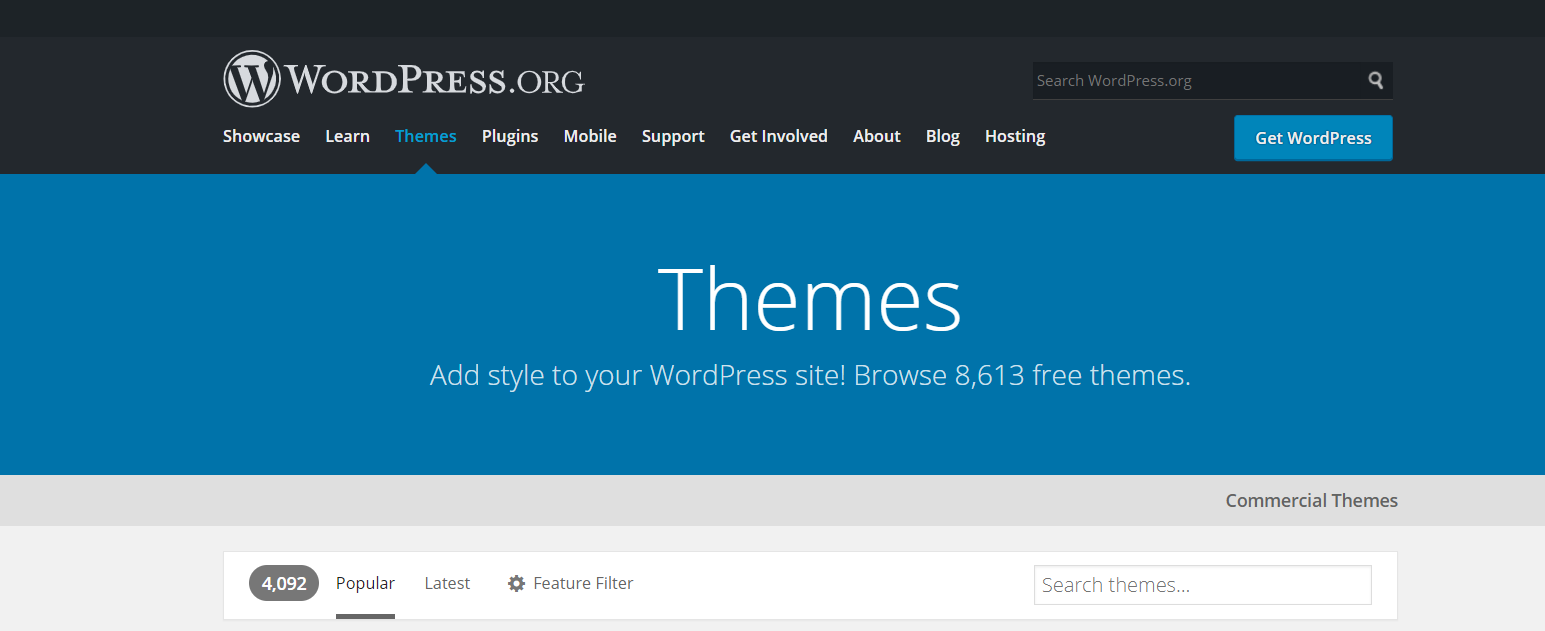
Themes carry a lot of weight, and when they are designed to look aesthetically pleasing with all the functions that can affect the speed of your website. To ensure maximum speed and performance, you should use themes that are optimized and lightweight. The default theme of WordPress is designed to be speedy, and this is why using that theme can make your site much faster.
Bloated frameworks and themes not only affect your website’s loading time and performance but also makes it harder to crawl and affect your rankings. If you want to use a beautiful theme with a lot of widgets and features, then you must optimize it for best performance, or else it is going to add more weight which will affect the loading speed.
One of the best ways to get both utility and aesthetics is to select a lightweight theme and increase its functionality by adding quality plugins. You can find several WordPress plugins that can add functionality to your website without affecting its speed and performance. You can check the loading speed of your WordPress site using tools like Pingdom and GTmetrix.
If you have a content-focused website then the SociallyViral theme might be the best for your website. It has a magazine-style look, and it is designed specifically for users creating content. The appealing and well-organized design will appeal to a large audience and will be perfect for your content-related website. Other fast and lightweight themes that you can use include GeneratePress, Schema, Parallax Pro, MagXP, and Divi Theme. You can select your preferred theme depending on your preference and the style of the website.
4. Go For An Effective WordPress Caching Plugin

WordPress plugins are effective for a number of reasons, but some of the best plugins are caching plugins. Installing these plugins to your site can drastically improve the performance and are great mediums to speed up your WordPress site. Most performance issues can be traced to the way web pages are assembled on the server side, and cache plugins can be an effective help in limiting those issues.
When a visitor requests a page from a non-cached website, the PHP on the WordPress server retrieves the relevant content from the database, assembles it into an HTML file, and snd that HTML file to the visitor. Although this method is advantageous, saves the space on the server, and allows dynamic website content. But this method can also take up more energy and time when compared to a pre-written web page.
This is where the caching plugins come in. They simplify the entire process and ensure all the process is completed faster. With these plugins, the content reaches the visitor faster and reduces your loading time. Although these plugins can make your website faster and more optimized, you should only use trusted plugins for the best results. The most recommended WordPress caching plugin is W3 Total Cache. This plugin is regularly updated and has all the necessary features you need to make your site faster. W3 total cache is easy to install and activate, and it will help you speed up your WordPress site by caching all the essential elements.
Combining WordPress caching plugins like WP Fastest Cache offers advanced cached mechanisms and increases the speed of your website. Along with the quick response time, caching also lowers the TTFB. You can check the results and see that caching reduces TTFB by 90%.
5. Optimize The Images On-Site
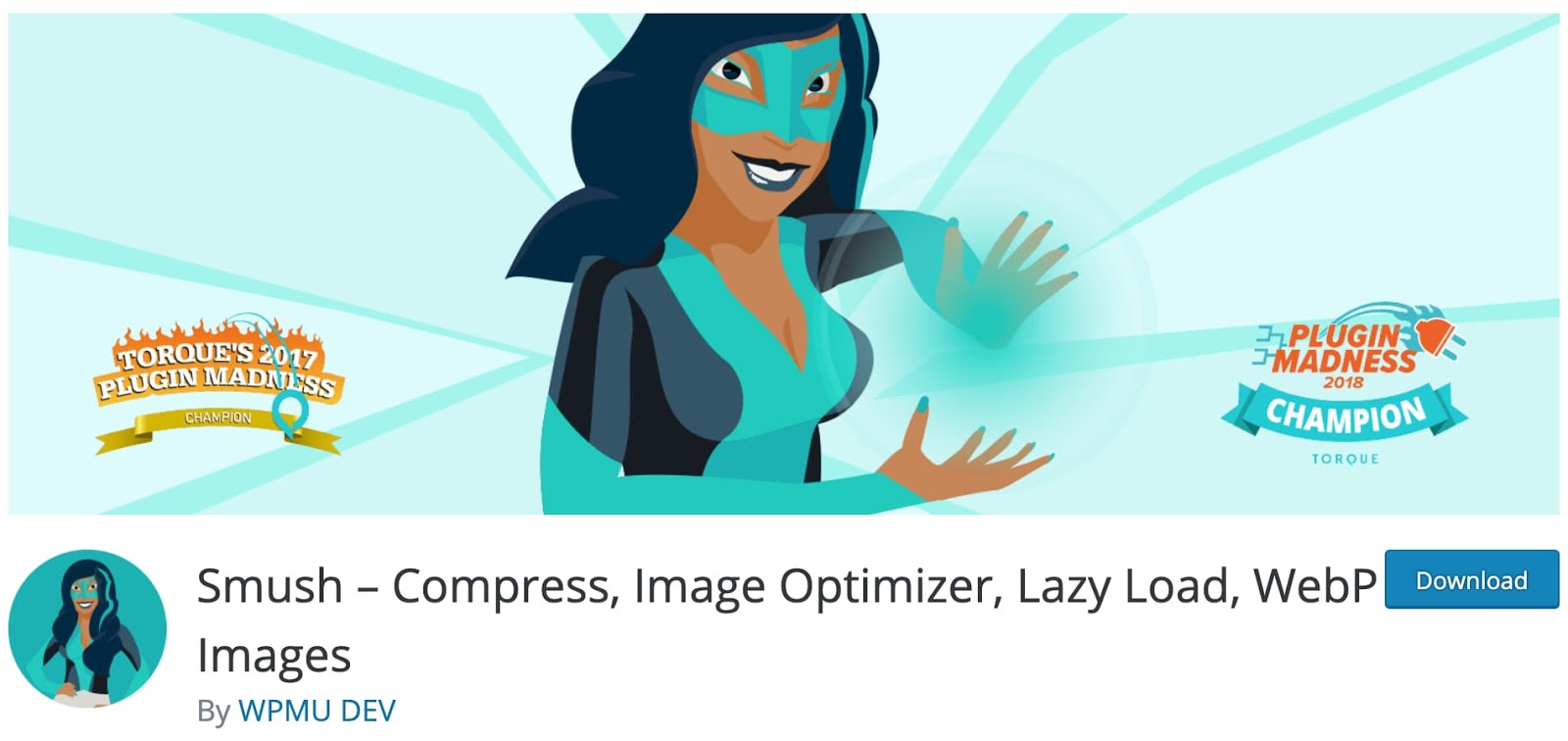
Having several large images on your website is a recipe to slow it down. To raise the performance of your website, you should optimize them by reducing its size. One thing to note is that while reducing image size, you shouldn’t compromise with its quality. If you go too overboard with a smaller size, the image quality will suffer. Image optimization can have a significant impact on your site’s performance. Images with an optimum size will make your site load faster and won’t compromise your site’s appearance as well.
You can optimize your website images by reducing their size. This can be done either by using a plugin or a script. Reducing image size will directly affect the speed of your website and help you increase its overall performance. The primary goal of optimizing your site’s images is to find the perfect balance between size and quality. You can perform the optimization in more than one way. But the most effective way to speed up your WordPress site is by reducing the size of images before uploading them. You should choose the perfect combination of format and the type of compression that works best for you.
Before optimizing your images you should be aware of the two most used formats. Although you can choose from other formats as well. As of now, these are the ones that are used the most.
- PNG- This format offers higher quality images, but the size of the file is also larger.
- JPEG- This format can be adjusted for quality and size depending on your specific site needs.
6. Delete Unused Plugins
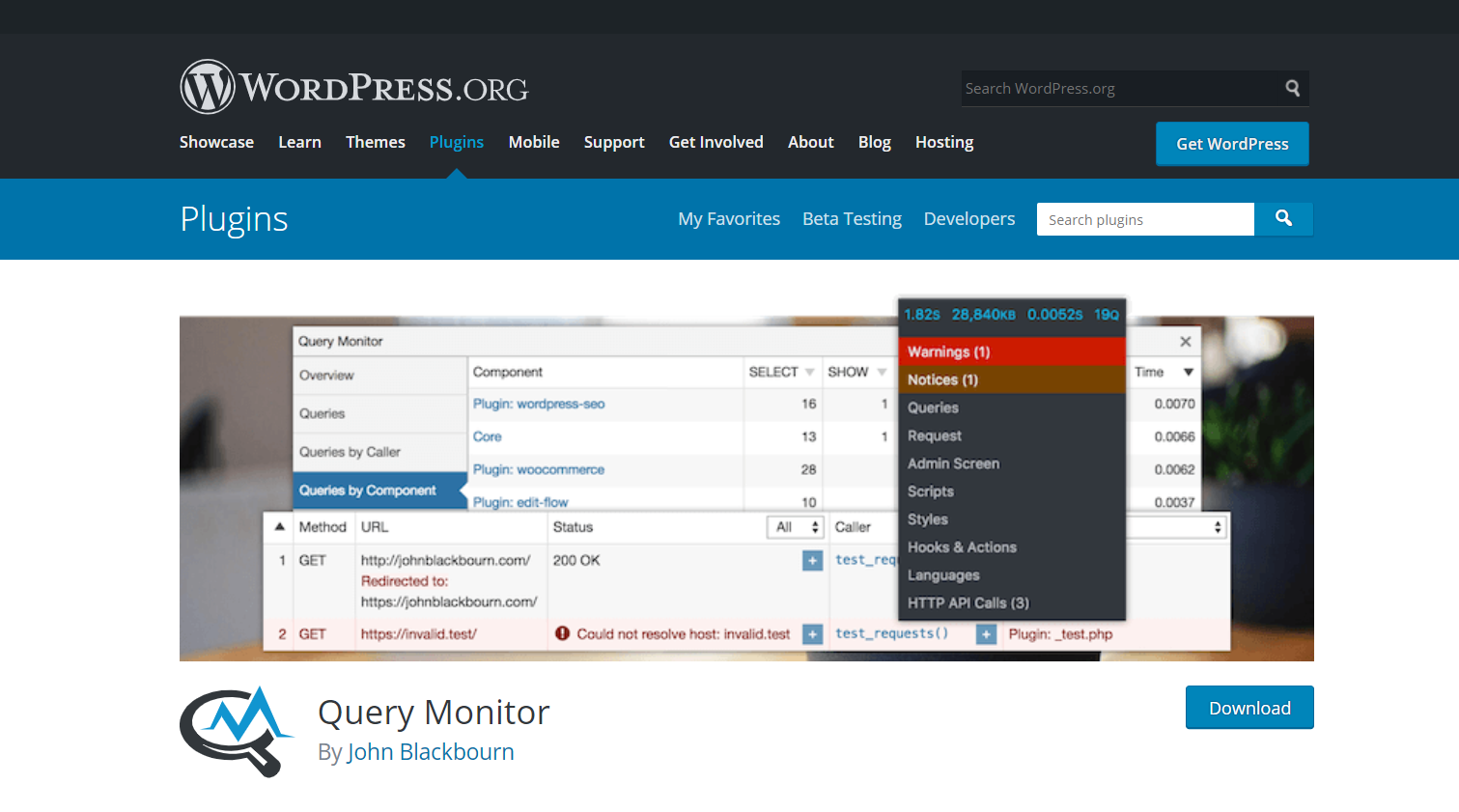
One other way to speed up your WordPress site is by verifying current plugins and deleting the ones that are not being used. You should start by verifying the performance of your plugins and if any of them are affecting your website’s performance. You can use other plugins like Query Monitor to test the performance of your installed plugins. This plugin is free to use and after installing it, this plugin will report the performance problem with your website.
When you find plugins that are affecting your website’s performance you should remove them and try to find other plugins that can assist you in speeding up your website. Also, if any of the plugins are working fine, but you are not using them actively on your website. The best thing would be to get rid of them. If the plugin is installed and not being used, it will still run in the background and can impact the speed of your website negatively.
Thus, you should begin removing plugins that are not being used, and after removing you should test your website’s performance. Conducting a test will allow you to measure if removing the plugin affected your website in any way, and assess its speed as well. To check the performance, delete plugins one at a time, and review the performance. Doing this will allow you to review performance and switch the heavy plugins to lightweight ones.
7. Use A CDN (Content Delivery Network)
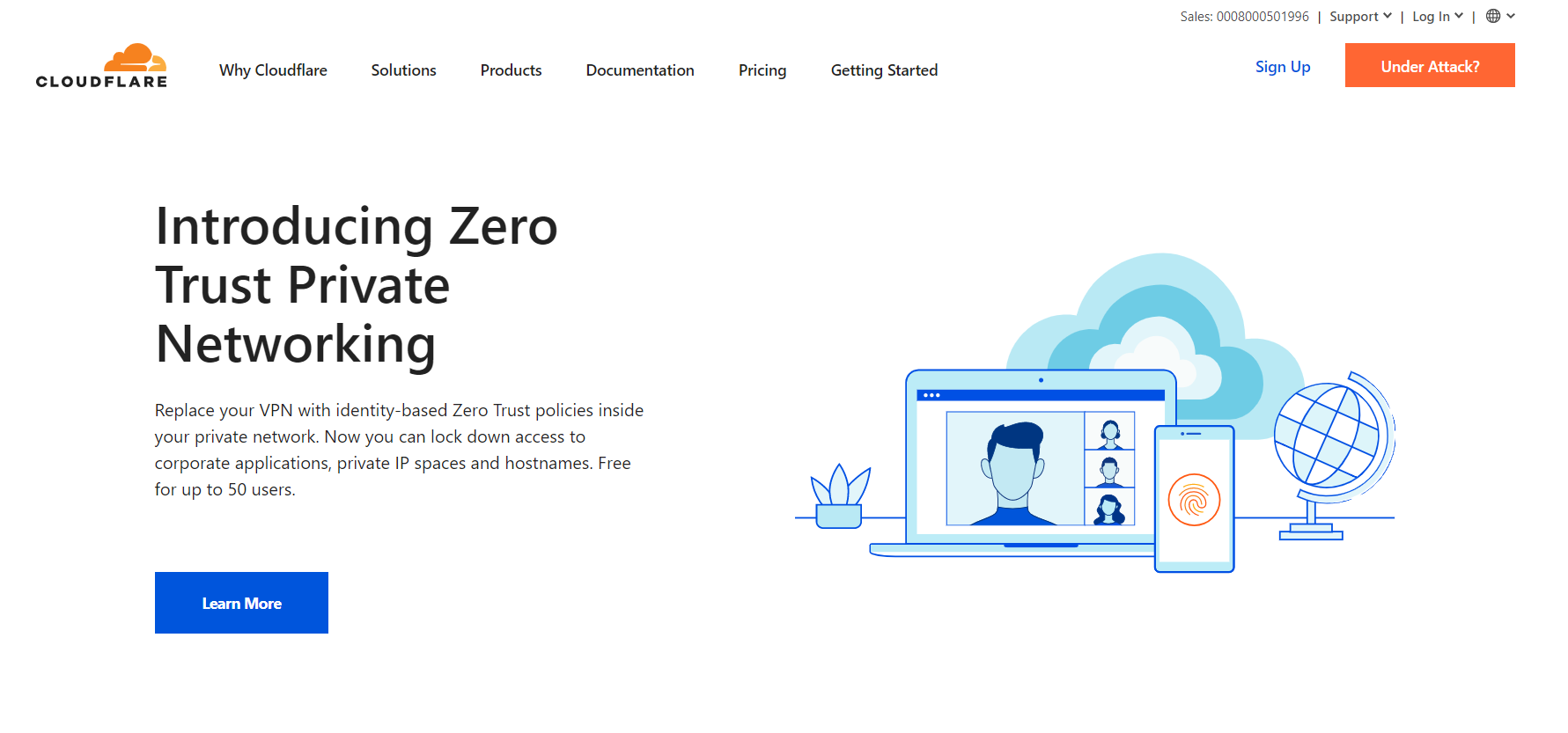
Don’t get a CDN confused with your WordPress host, these devices are not the same. A CDN doesn’t serve as a replacement for your hosting provider, but it is an additional method that helps you to speed up your WordPress site. If you think your hosting provider is fast, a CDN can further increase the speed and make your website even faster. The distance between your server and the client’s browser is also a cause of slow websites. The users located in remote areas or far away from your server experience slow speed. However, a CDN can help you lessen the impact of distance and restore the speed of your website for your international users.
A CDN is a global collection of servers that are connected with each other. Each server works by storing a copy of your website’s information like CSS JavaScripts and image files. The server closest to the clients sends these files to them when they request a page. This reduces the time it takes for requests to reach your server, and your server to respond. With a CDN, your website has a global reach, and the website is loaded faster for all visitors around the world.
You can set up a CDN easily in your WordPress site, and they don’t require much management as well. Several hosting providers also offer a CDN service integrated into your plan. This CDN takes care of all your content delivery and ensures fast speed for all visitors. Some of the most popular CDNs include Cloudflare and StackPath. If you want to speed up your WordPress site, then installing a CDN would be a smart choice.
8. Clean Your WordPress DataBase
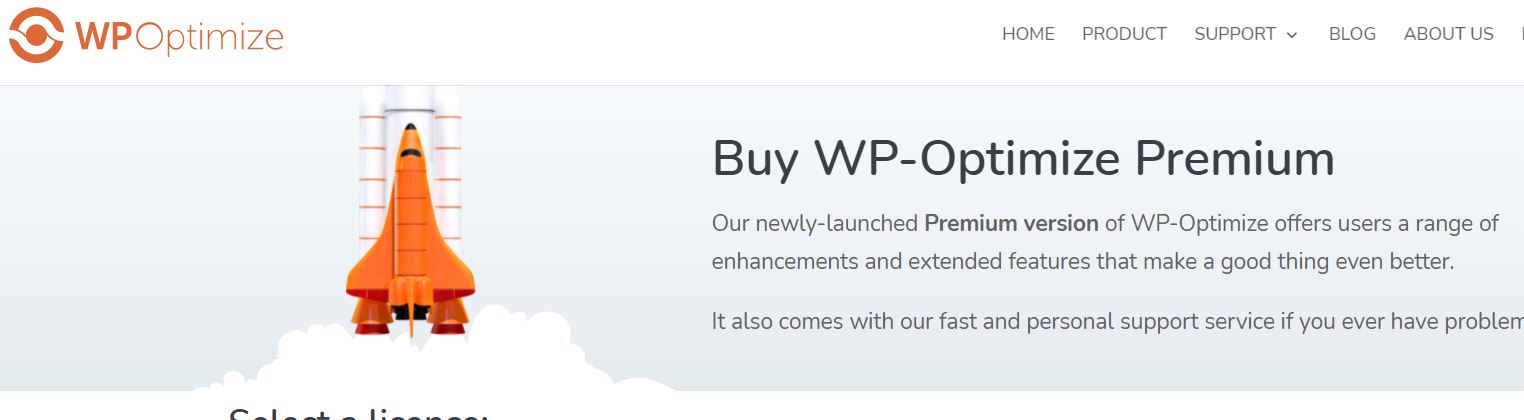
Old websites tend to get a bit slow because they accumulate a lot of old and unused files in their database. These files can be anything from spam to unused themes and plugins, unpublished content, etc. These old files can take up a lot of storage space on your website and increase the load on your server. If you have had your WordPress site for some time then we would advise you to check how much space these unused files are taking up. After the test, delete the old posts and pages that were discarded or unpublished. Cleaning up these old files will reduce the load on the server, and speed up your WordPress site at the same time.
To clean up your website, you can take the help of Plugins like WP-Optimize. These plugins will first conduct a quick audit of your website and find unused files, scraps, and non-essentials. Using plugins like these is much faster to find all the old and unused files. If you try to do it manually it can take up a lot of time and effort. With other plugins like WP-DB Manager, you can schedule the dates for database optimization. This will reduce your burden of remembering and optimizing your database regularly.
9. Minify HTML, JavaScript, and CSS
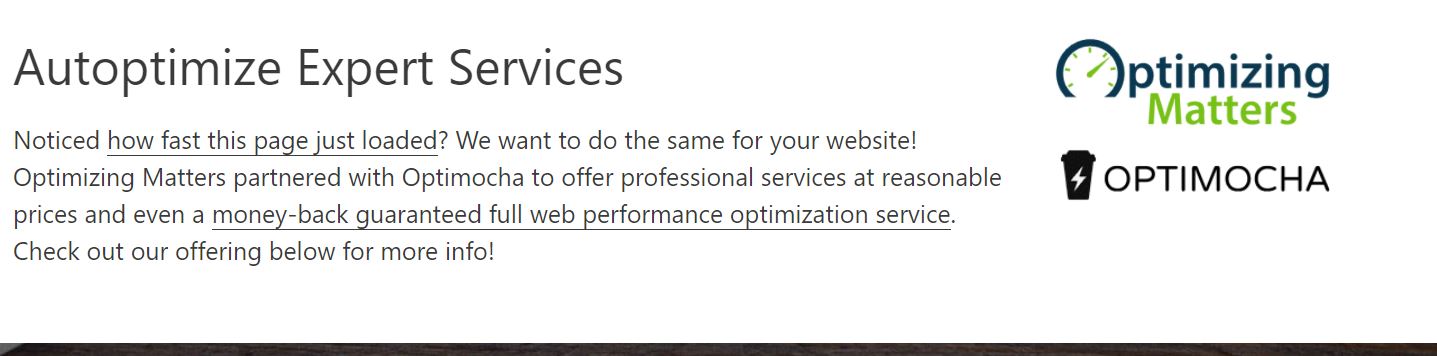
When the site becomes a bit old, CSS, HTML, JavaScript, and other sources start to build up and can cause your website to slow down. To fix this issue and speed up your WordPress site you should minify the code. Although javascript and CSS are a significant part of your website, these files are sent from the webserver to the browser every time the page is loaded by a visitor. Thus, the smaller these files are the more functional your site will be. And the faster the page loads on the visitor’s end.
By minifying the backend codes of the website, you make it leaner and restore the speed of the website. The technique of minification world by reducing the size of HTML, CSS, and JavaScript files. You can remove unnecessary characters including spaces, comments, line breaks from the backend code and make it neater. Once you have taken out all the extra characters, the file is small. This will reduce the amount of data transfer, the files will run quicker, and the web pages will load faster.
You don’t have to remove the character manually, you can take the help of plugins like Autoptimize to minify your backend code. This plugin is among the top-rated plugins for minification. If you are already using WP Rocket, then you can also install the premium version of this tool to help you with website optimization. Another plugin that can also help you with minification is CSS Compressor. This tool can minify the CSS codes and clean up your backend code files.
10. Update Everything

Make sure to update every element of your WordPress site. Everything from themes, plugins, PHP codes must be updated regularly. This will help you run your site efficiently and allow you to speed up your WordPress site. Try to run the latest version of plugins, themes, and PHP codes to optimize the performance of your site. The latest versions come with updated security and efficiency which will allow your tools and functions to run optimally. Also, with every update, several bugs are patched, and security is improved. Thus, using the latest version will not only increase performance but also enhance the security of your website.
In addition to plugins, you should also update the PHP code, as it can have a major effect on your website’s speed. New versions of PHP are rolled out regularly. To check if your website is compatible with the latest version you can use WP Engineer’s PHP Compatibility Checker plugin. If your website is compatible with the latest version you must update it. Updating to the latest version of PHP is also fairly easy and can be done by following simple steps. Keep a lookout for the new PHP updates and install them to improve the speed of your website.
11. Split Up Long Posts Into Several Short Ones
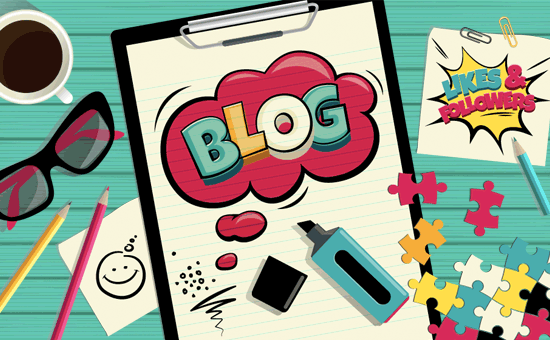
All the steps above can certainly speed up your website, but sometimes, even by following all these steps your website’s speed might not be up to the mark. A common issue for this can be too much content on your web pages. Posts that are too long and have a high volume of images take longer to process. These posts contain a lot of dynamic information, and the server takes longer to collect all information and send it to the visitor. The smart step will be to split your long posts into multiple pages. This will make your post load faster and won’t hamper the user experience too much. Thus, if you post a lot of content on a single page, try breaking them down and splitting them into several short posts to improve speed.
Final Words
Like other aspects of the website, speed optimization is your responsibility as well. With effective strategies, you can speed up your WordPress site and enhance the user experience. The load time of your website is one of the ranking factors. Thus, a fast website will be ranked higher, and the visitor will also get an enhanced experience. With the right tips and strategies, you can build the most speediest and satisfying experience for your users. Follow these tips to restore the speed of your website and optimize its performance.
Also Read- Autoptimize Settings