The core web vitals are not only an important ranking factor, but they can also affect the engagement of users and audience to your website. Fixing a slow wordpress site is essential if you want to rank higher on Google’s search results and retain the attention of the customers. Having a slow website is a massive put-off for users. If you want to connect with the users better and leave a mark on them, you will need a faster and optimized website.
If you are looking for ways to optimize your website and enhance the speed of your web pages, then we have got you covered. We have covered all the crucial topics to fix your website and improve its load time. Mostly, the cause of a slow website is rooted in its infrastructures like hosting, page builders, plugins, and some themes. These factors influence the speed and loading time of your website. We will start with them and make our way to other factors impacting your Slow loading WordPress site’s score and load time of your Slow WordPress site.
Why is your WordPress Site Slow in The First Place?
Before getting into fixing your Slow WordPress site, we should first look at the reason why your WordPress site is slow. A slow website can be due to many reasons. Since the WordPress site has many important factors, any malfunction can affect the speed of your website. Some of the most common reasons for a slow website include:
- Lack of cache plugins or caching on your website.
- Some websites run slow because owners prefer to use HTTP2 protocol instead of using HTTPS.
- Some of the plugins may be slow or completely out of date.
- Your website lacks image optimization or customization.
- The hosting of your website is of poor quality and it doesn’t match the traffic your site is getting.
- Your website is getting a lot of traffic, but you have no CDN (Content Delivery Network) in place to reduce the burden on hosting.
- Your PHP version has become obsolete or out of date.
Following are some of the reasons why your WordPress site has become slow, but all of these can be readily fixed without any professional help. To fix the basic issues of the website, you don’t need to learn to code. These issues can be fixed with simple steps, and we have discussed them below, read on to optimize your WordPress site by reducing its loading time. You should check out this How To Properly Run A Website Speed Test? Complete Guide article to run a speed test.
Best one to try for slow wordpress site:
Before you try anything else, please install PageSpeedy.io which is a cloud-based caching tool. They do have a free plan. Most people get Google pagespeed of 97+ or GTMetrix score of 98+ after they install PageSpeedy. Since this is a cloud-based plugin, it doesn’t add any more load on your server which is a huge plus. Also, it uses an in-built CDN which has servers in almost every part of the world and it is economical. Having said that, we are not an affiliate to PageSpeedy and we don’t get any money from Pagespeedy if you sign up with them.
Tip 1- Use High-Quality Website Hosting
The first step to fix the speed of your Slow WordPress site is to get rid of any bargain hosting. You should switch to a high-quality web host that has HTTP2 protocol support, and once you make the switch you will see a major difference. Most users opt for bargain hosting solutions due to price, but there is not a massive difference in the price between a bargain web host and a high-quality web host.
Adding a couple of bucks to your web host can bring a significant change in the speed of your website. If you can reduce the loading speed of your website with a couple of bucks, then we suggest you should take it.
Some of the fast WordPress Hosts most users would recommend are:
CloudWays
They offer dedicated VPS servers on a server stack that is optimized for speed, this is why this web host can give you a fast website. Not only this, but the price of this web host is also very affordable and you can get a fast web host without paying a lot of money. The price of Cloudways starts at $10 and they offer more than 60 locations worldwide. All the benefits at an affordable price make them reliable and one of the best hosting providers. Switch to Cloudways for a better hosting experience at an affordable price.
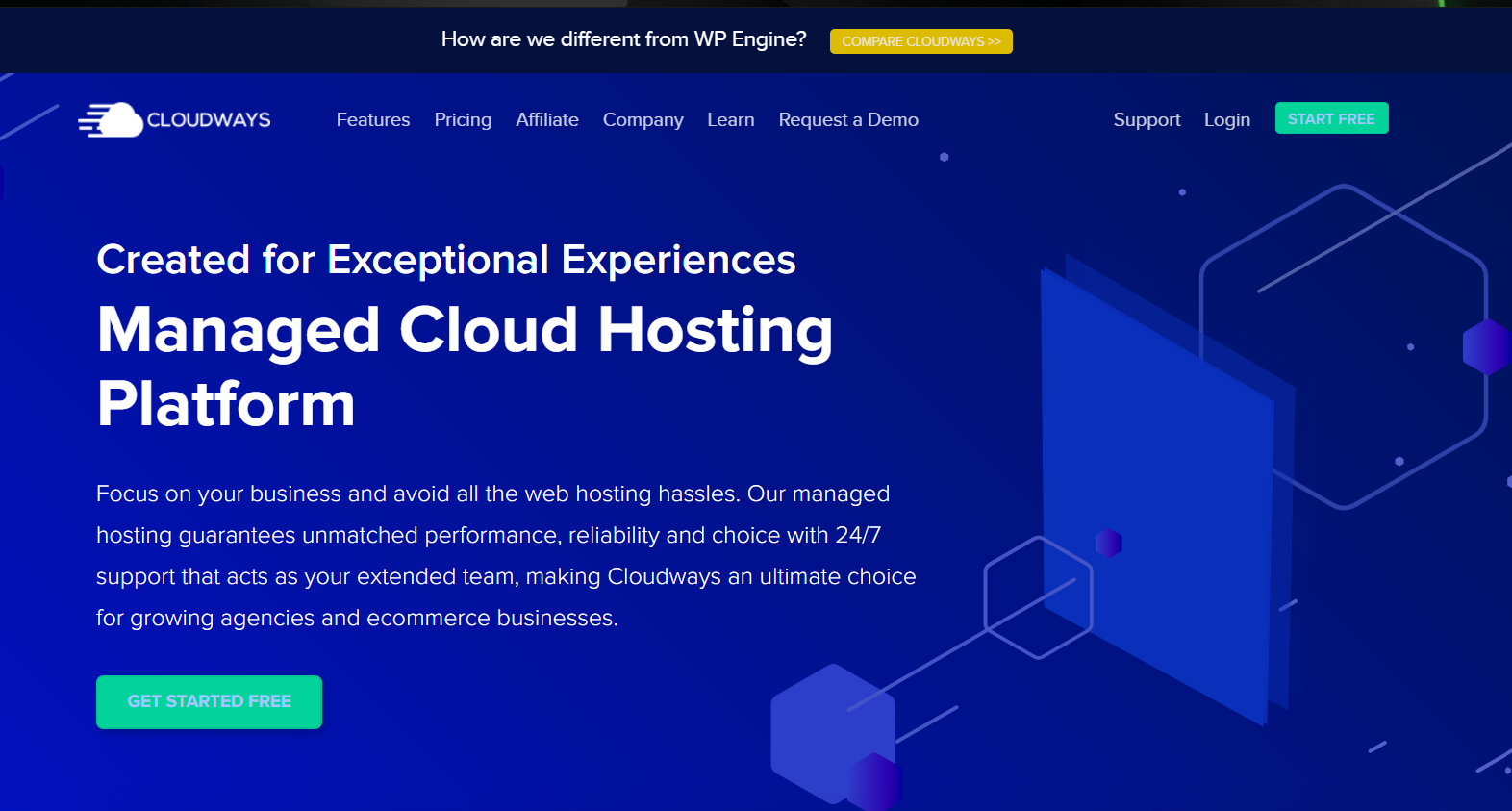
Siteground
They are the most affordable hosting provider in the market. Their solution is decent when it comes to optimizing the speed, and many users have stated that Siteground is a much better option than Hostgator, Godaddy, Bluehost, and other budget-friendly options. Although these are affordable too, they still offer a good experience and can optimize the speed of your website better than other options on a similar budget.

Kinsta
Kinsta can be a little heavy on the pocket, this hosting provider is among the costly ones. But if you are serious about your site and your website is already helping you make a lot of dollars then you should go with Kinsta. This hosting provider offers a bunch of advanced features that will definitely keep your website optimized. Their extra features and better solution make them one of the most high-end managed hosts on the list.
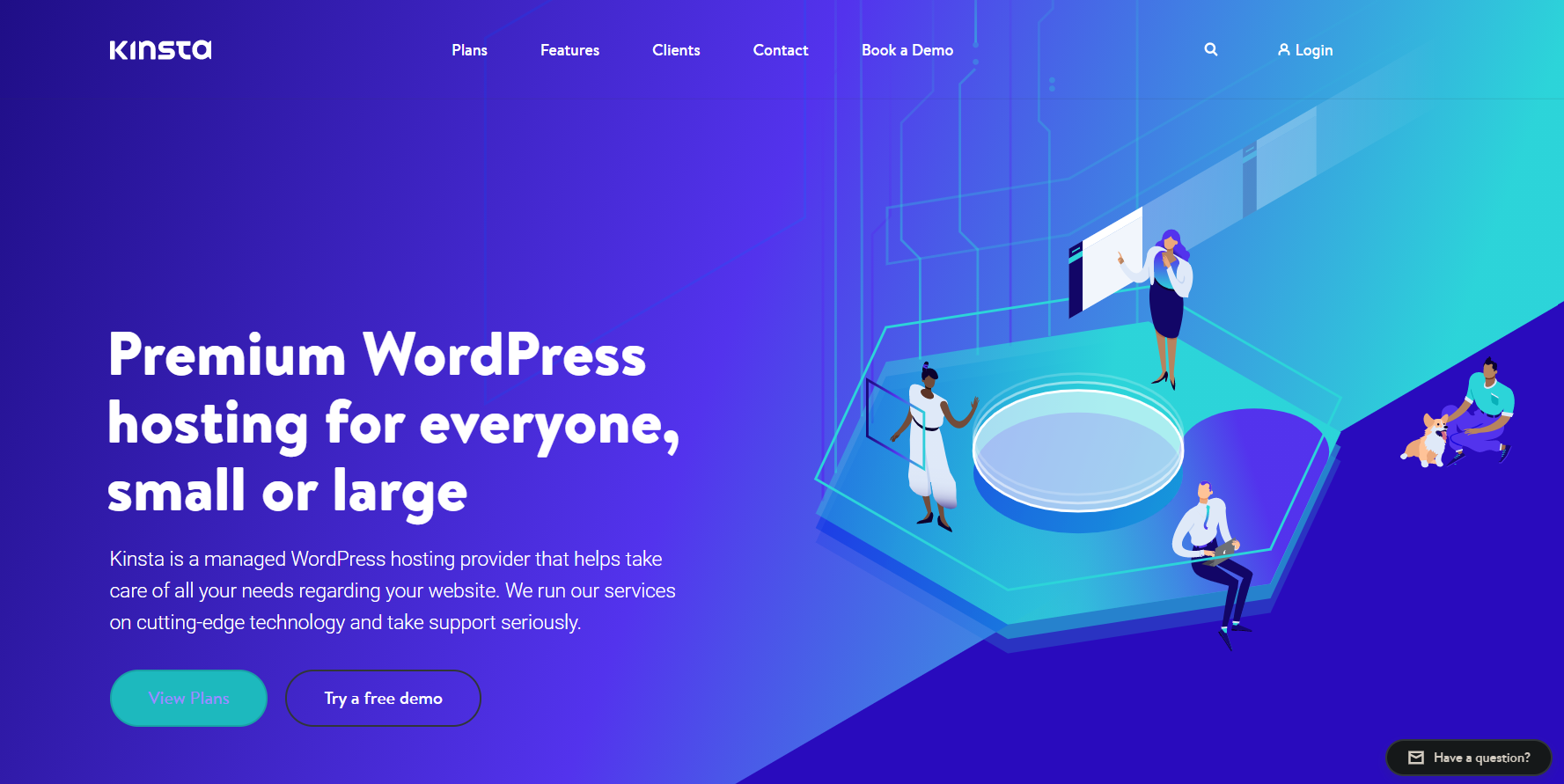
WPX Hosting
This one is a dedicated WordPress host, it offers a balance of speed, and will fit in your budget as well. WPX hosting offers its services in the US and the UK, and it is a great choice for users looking for a reliable web host at a price that won’t burn a hole in their pocket.
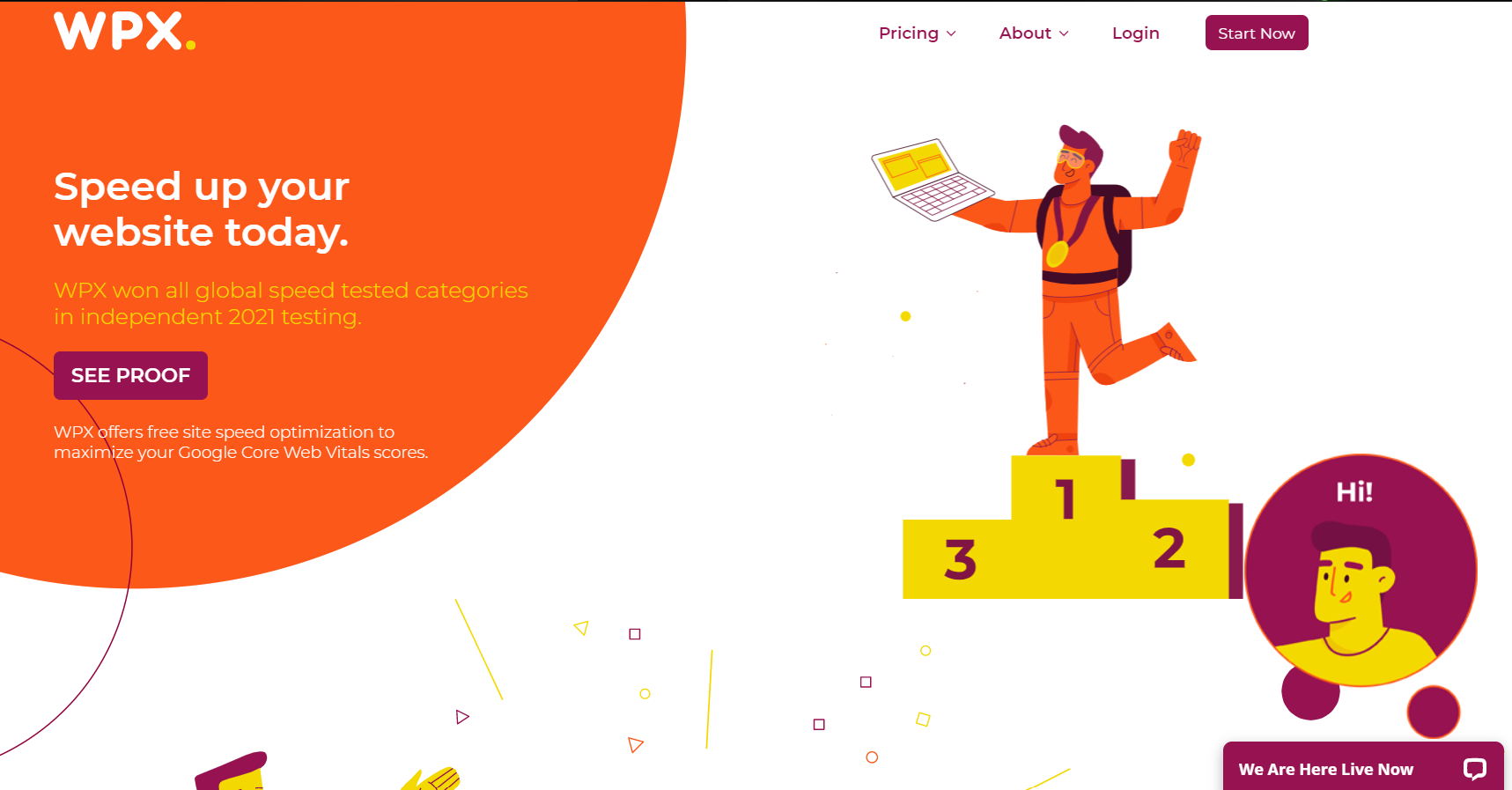
The above list of hosting providers is not the only good solution in the market, but they are the most reliable ones. If you have good experience with any other host, you should use them. Although we would suggest you steer clear of some hosts like Site5, Netregistry, Hostgator, Godaddy, or any host that is a part of EIG.
These hosting providers stack thousands of sites on the same server, this leads to unreliable and slow hosting and affects the overall performance of your website. Some bloggers and influencers take high commissions to recommend these hosting providers, and for the sake of your website, you should stay away from them.
A key point to note while choosing your hosting provider is to ensure that you host your site in a country, where most of your visitors typically are. This way, the site will be second slower in other countries (where it is not hosted). For example, if you are based in the US and most of your business is from the US as well, then your site must be hosted in the US, if your site is hosted somewhere else, then it will load slower in the country where most of your business is.
Why Should You Pay Attention to Hosting for resolving slow wordpress website
Hosting is the foundation of any website, everything is ultimately powered by the hosting provider. Several components of the website like Google rankings, SEO, Facebook ads, all the inquiries a user gets from the website are all dependent on the quality of hosting. If the quality of your hosting is good, you will receive multiple benefits in the form of inquiries and sales.
If you use your website as your primary source of sales, then it is advisable to use the best hosting in your budget, as it will have a lasting impact on your business and the sales it makes.
Hosting is not just only responsible for your Slow WordPress Site, cheap hosting solutions can also affect your uptime, and it can lead to multiple outages each day. If you want your website to handle a lot of visitors, then you must get a reliable wd host for your website. Any good hosting provider will be able to handle traffic without crashing and this will allow you to make more sales and more money. You can also check out WordPress Plugins for SEO: How to Use Yoast SEO Plugin (2019) to rank your website higher on the Google search results.
When browsing through the internet you will come across several pieces of advice, and some of them will tell you to run your website on a VPS if you need high performance, but it isn’t necessary. A VPS may offer more raw power as compared to a hosting account, but the power of a VPS only accounts for 25% of total performance. When running a website, the server configuration is far more important, and unless you have specialized knowledge about servers, you may not have the right skills to optimize your WordPress website to a higher standard than a hosting provider can offer.
This can be one of several reasons why most users decide to go with Cloudways. With them, you not only get the right power but also a dedicated server and the configuration is optimized to offer better speed. The average web host like GoDaddy may be able to upgrade you to a VPS host, but even with the raw power of a VPS, your website will be of poor quality. Hence, you will be paying for a premium service, but in turn, you will get something that you may not know how to operate the best.
Tip 2: Use Cache Plugins or Caching
One of the other important components of an optimized WordPress website is by using caching. The process of caching will pre-build each web page of your site, this way all the processing and thinking required will be done in advance even before the visitor requests any page from your web server. By using caching, all the web pages will be loaded relatively fast and enhance the experience of visitors.
You can get a number of cache plugins in the market, and most of the users will recommend the following plugins:
WP Rocket
This cache plugin is the best choice for all the users who are managing their websites themselves. With easy-to-use features and excellent performance, this cache plugin has become the go-to choice of many users. If you are wondering about the price, then it is severely underpriced in comparison to the features it offers, and it is one of the easiest cache plugins you can find in the market. You can learn to use these cache plugins by the numerous detailed guides available on the market.
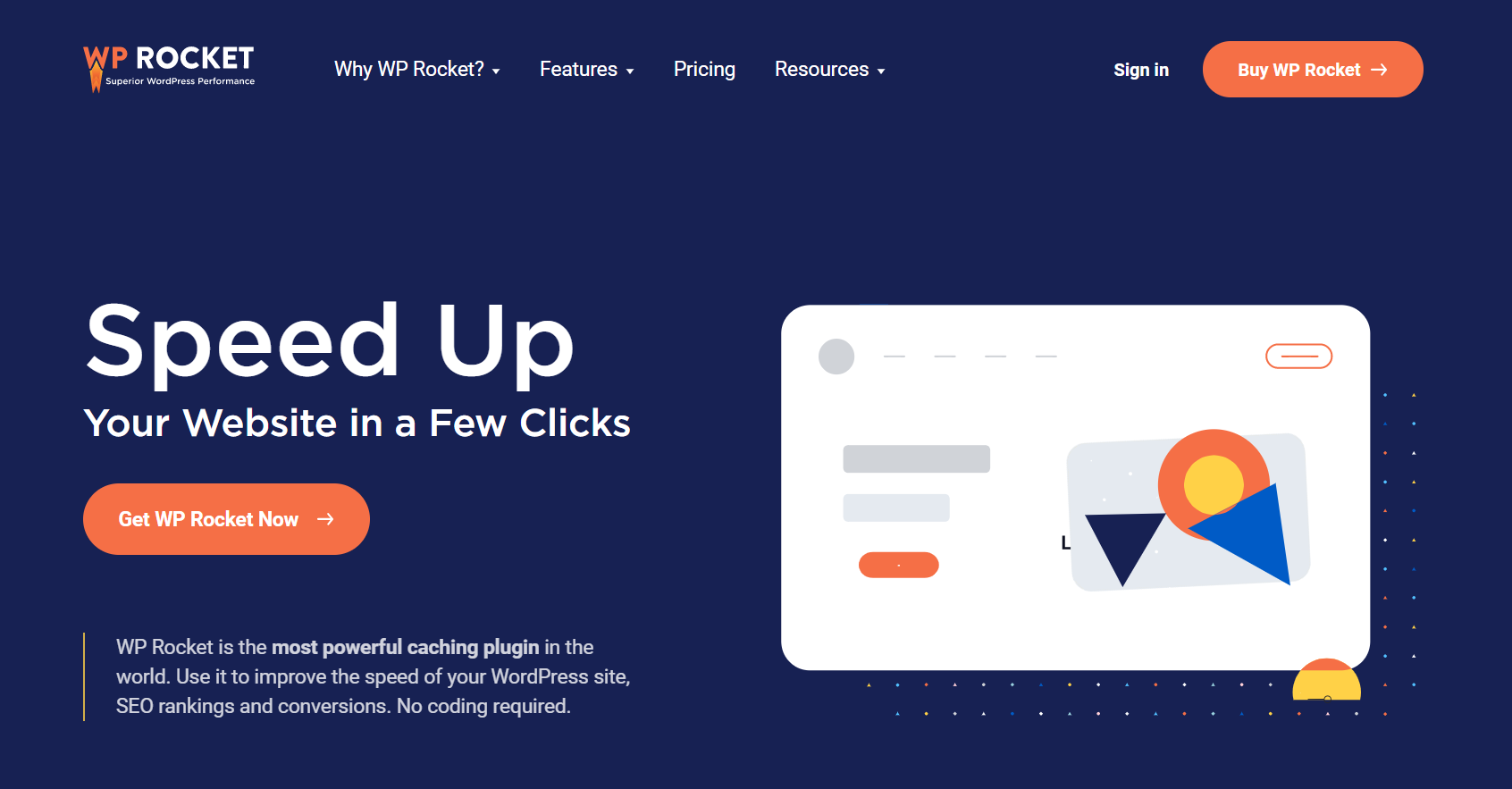
W3 Total Cache
It is also a great option for WP Rocket if you have some technical knowledge of configuration. This plugin is a bit on the technical side, and it may not be ideal for users with limited plugin skills. So, unless you have some tech-savvy skills you may not be able to use the W3 Total Cache for your needs. If you are only looking to enable the page caching and browser options on your website, then this plugin can be a great choice.
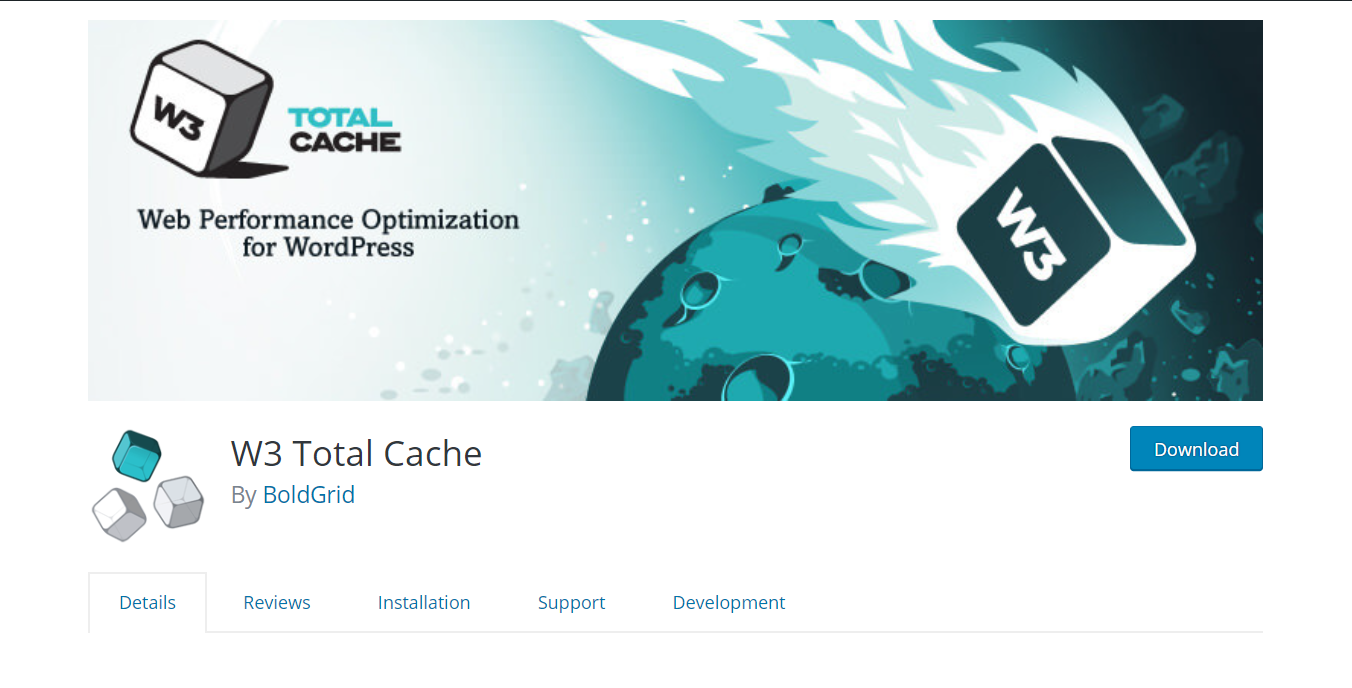
For developers and other tech-savvy users, Memcached or Redis are also great options. You can easily install and enable these plugins on your website, and functions like enabling object caching can enhance the performance of your website. Memcached and Redis can give a performance boost to your site and also let you work on database heavy operations specifically in the backend. These plugins are a must if you want to optimize the performance or speed of Woocommerce.
In case you are hesitant to install any cache plugins, then some hosts like Cloudways have cache built-in, and this is the primary reason why the performance of these web hosts is fast. You can also use their own cache plugins to optimize your WordPress website. Although you can use the built-in plugins of the web hosts, to gain the optimum speed, we would still recommend using WP Rocket, as it offers top performance which makes them worth installing and enabling on the website.
One thing to keep in mind is to never install more than one cache plugin. It can lead to more problems than solutions. This is one of the most common issues users face when optimizing the speed and performance of the website. Before you mess with your caching make sure you have a decent backup and also have a Cpanel or FTP access to the sites. Some websites may be incompatible with a specific cache plugin and can hinder the performance of your website. With backups like Cpanel and FTP access, you will have the option to revert some of the changes you have made allowing you to fix the issues in case something breaks.
Tip 3- Optimization and Compression of Your Images
Images are an integral part of any website. These visuals breathe life into the content and are responsible for boosting engagement. Research has found that if you use colored visuals like images, videos, and infographics, 80% of people are more likely to read your content. Although images play a vital role in the engagement of a website, if they aren’t optimized they could hurt your website more than boosting it. According to users, unoptimized images are one of the most common reasons that affect the speed of a website, and these issues are faced by beginner users, who are unaware of the importance of optimized and compressed images.
To ensure that your website has high-quality visuals, you must edit the picture before uploading it. Thus, after you select a picture, you should utilize picture editing software to enhance the contrast and other elements of the picture and optimize it for the web. Pictures that you store in your phone or other devices are in their original format, and they can have a huge file size which makes the entire web page longer to load. But when you format the image file and compress it with your editing software, you can bring the size of the file down by 5 times, and it can have a positive impact on the speed of your website.
Users normally suggest using two image formats, JPEG and PNG, and there is a specific reason behind doing so.
The PNG format is uncompressed, meaning the photo is of high quality. When an image is compressed to reduce its size, some of the information or the quality is lost, resulting in an image that is light but of average quality. But with PNG, the image is not compressed, and it doesn’t lose any of its quality, the only downside is the size. Because this is not edited or compressed, the image file is large, and if uploaded on the website, the website will take longer to load.
JPEG format is a compressed file format, meaning the image size is slightly reduced. The image is significantly smaller in size when compared to the PNG images, but it loses some of its quality, and may not be as visually appealing as the PNG ones.
So the main question is, how do you choose between these two? You can use a simple method to determine that. If the photo has a lot of different colors, then you can use JPEG, and if the picture is simple with fewer elements, or you need a transparent image for your website, then you should go with PNG. You should use a combination of these two formats on your website to keep the visuals and speed balanced.
The image optimization can be done by various tools that are available in the market. The most used tool is ShortPixel, this tool offers some advanced image optimization when compared to other plugins. Users get a better result by using this tool for optimization.
![]()
When optimizing images you shouldn’t compromise the quality of your image for a little speed gain. If the difference in loading speed is not that significant, then going with high-quality images will be a better option. This way, the audience will be able to engage with your website more, resulting in better traffic and sales. If your website is based on visuals, then you should use other methods to optimize the speed of your website that don’t compromise the quality of your visuals.
Tip 4- Use a CDN (Content Delivery Network)
Understanding the importance of a CDN is not enough to use it, you must be aware of what functions it actually performs. So, what exactly is a CDN (content delivery network)? A CDN is a network of servers that is around the world. This server network hosts a part of your website and all the files that are associated with it. A CDN is extremely important for websites that target an international audience. When using a CDN for your international site, its servers will be a lot closer to the visitor in comparison to the web hosting. Hence, the CDN will be able to offer faster and more reliable results.
Websites that have huge traffic spikes can also benefit from a CDN. it can absorb almost all the traffic allowing the website to run smoother. The most recommended CDN service is the KeyCDN, they are known to provide one of the most excellent services in the market with prices that are easily affordable by site owners.
Cloudflare can work like magic on your website. This service sits in front of your website hosting and optimizes its speed and loading time. You must have heard about Cloudflare from almost all recommendations, this is because they are the fastest DNS hosting provider in the world. Cloudflare is a content delivery network that also works as a website acceleration service. This service is used by almost all websites because their free plan is among the best in the industry and it can speed up your website for not just local but international visitors as well.
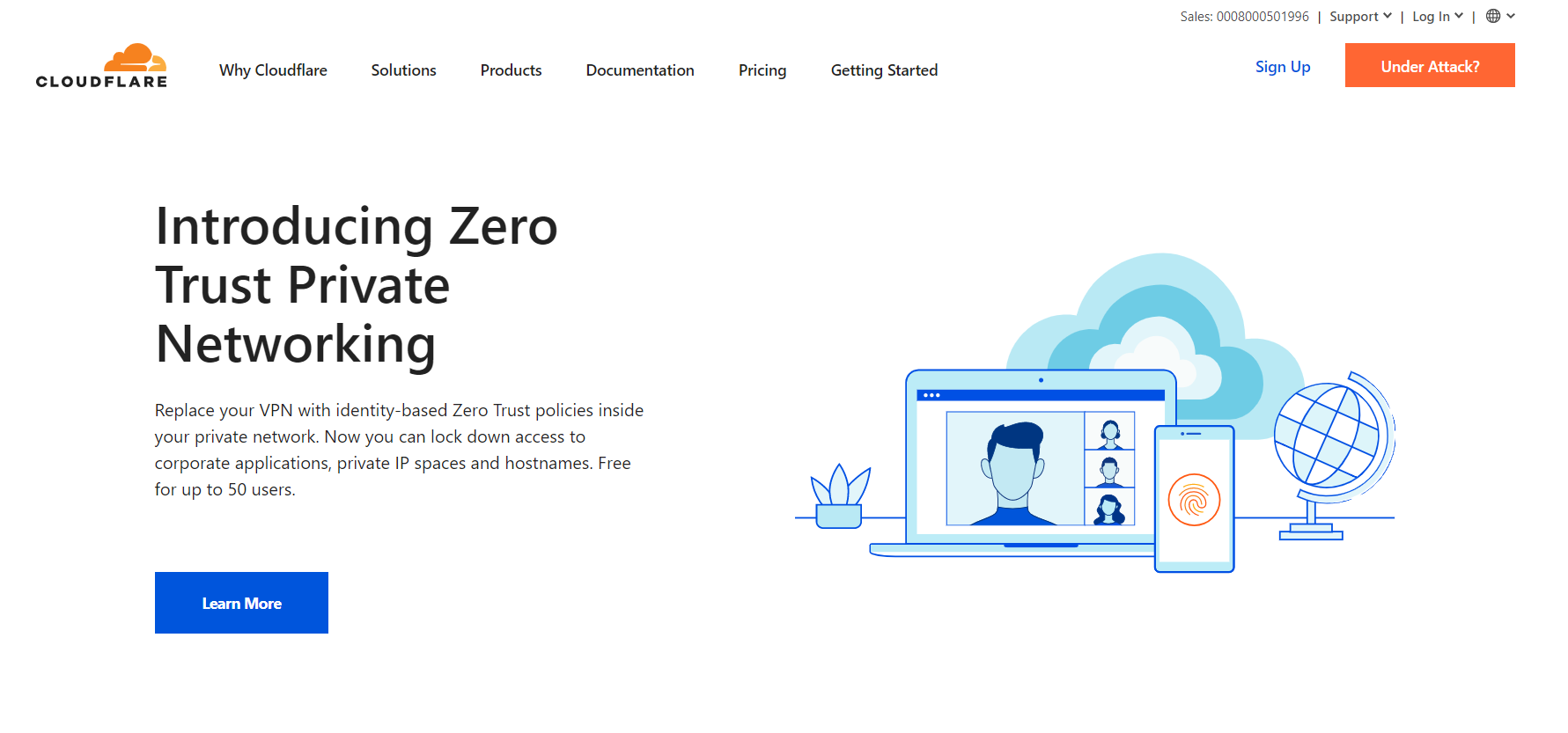
Several hosting providers offer built-in Cloudflare functionality. So, if you have the Cpanel option chances are it will have some features of Cloudflare as well, all you have to do is turn it on and use it for your requirements.
Although Cloudflare is a widely accepted and used tool, some huge IT companies don’t allow their employees or staff to use it. They often have policies in place that restrict anyone from using the services of Cloudflare. This is because IT companies usually deal with big files like videos, MP3s, podcasts, PDFs, etc, and they require a full CDN to keep the functions smooth.
Tip 5- Disable the Plugins you are not using
This tip may come as obvious, but it is an important one. This recommendation is mostly for websites that have been in use for some time and can be considered old. Site owners usually install and enable a lot of plugins to optimize the speed of their website, and over time they can forget about some of them.
This can do more harm than good. To ensure your website is optimized, do an inventory of all the plugins that you are using on your website, and when you see any plugins that are no longer in use, disable and delete them. This will reduce the number of external plugins on your website, and have a positive impact on speed.
Also, when installing plugins, you should check plugins that load elements from a third-party site. Using plugins that load elements from other sites can be heavy and affect the overall speed of your website. To limit this, you can use Google Tag Manager, this tool will allow you to insert tracking codes and manage your website’s speed optimally.
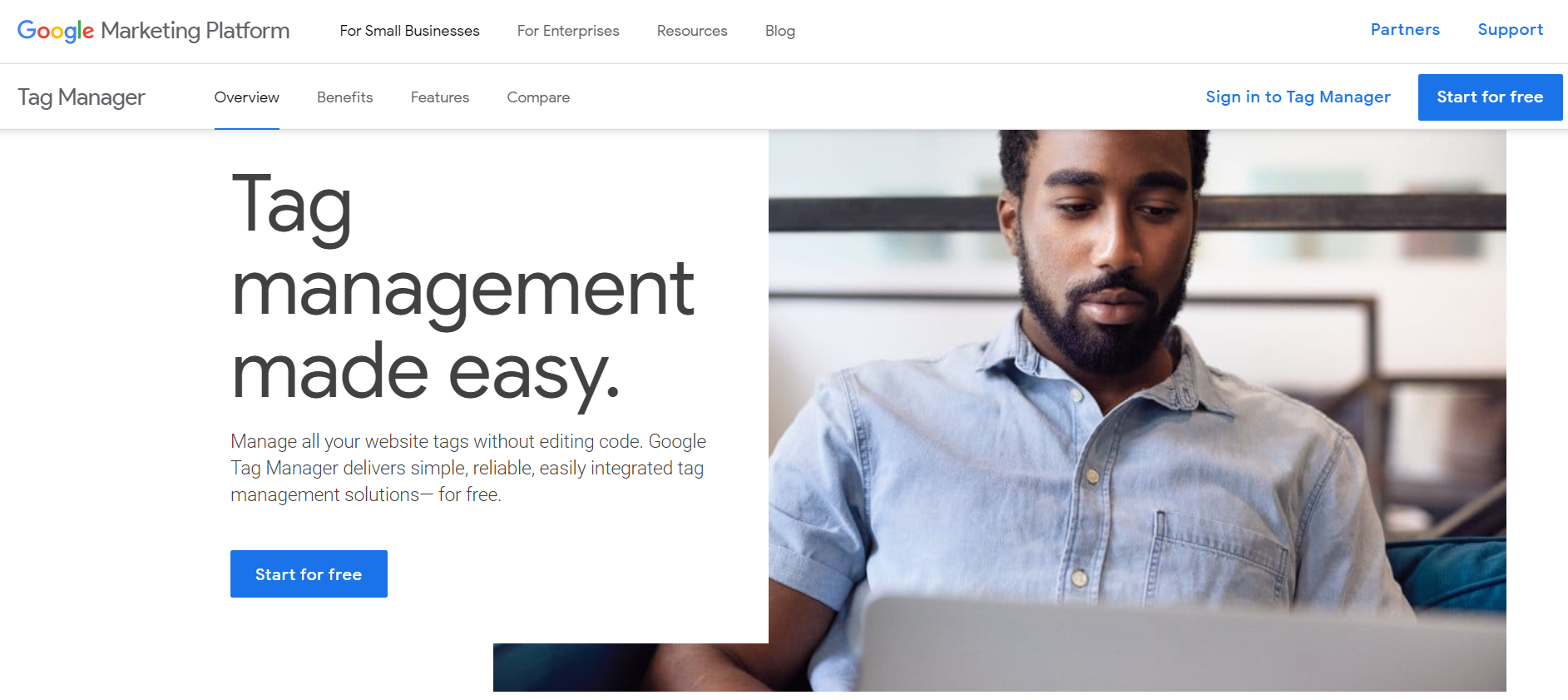
Tip-6 Refrain from Uploading Videos and Audios Directly to WordPress
When using a WordPress site, you have the option to upload video and audio files directly to it. When you do that, it will automatically be displayed in an HTML5 player, but any decent user will tell you that you shouldn’t do it. Hosting any kind of videos and audio will cost bandwidth to your website, and you could even be charged and overage fees from your hosting provider. If things get extremely worse, they can even shut your website down altogether. This can happen even if you have subscribed for unlimited bandwidth.
If you host large media files it also increases your backup sizes, and restoring from the WordPress backup becomes all the more difficult. To avoid this issue, you should use any media hosting service. You can use Youtube to host your videos and other tools like Vimeo, DailyMotion, SoundCloud, etc to host audios. This way, you let these media hosting services take care of your large media files, and they use their bandwidth to host your audios and videos.
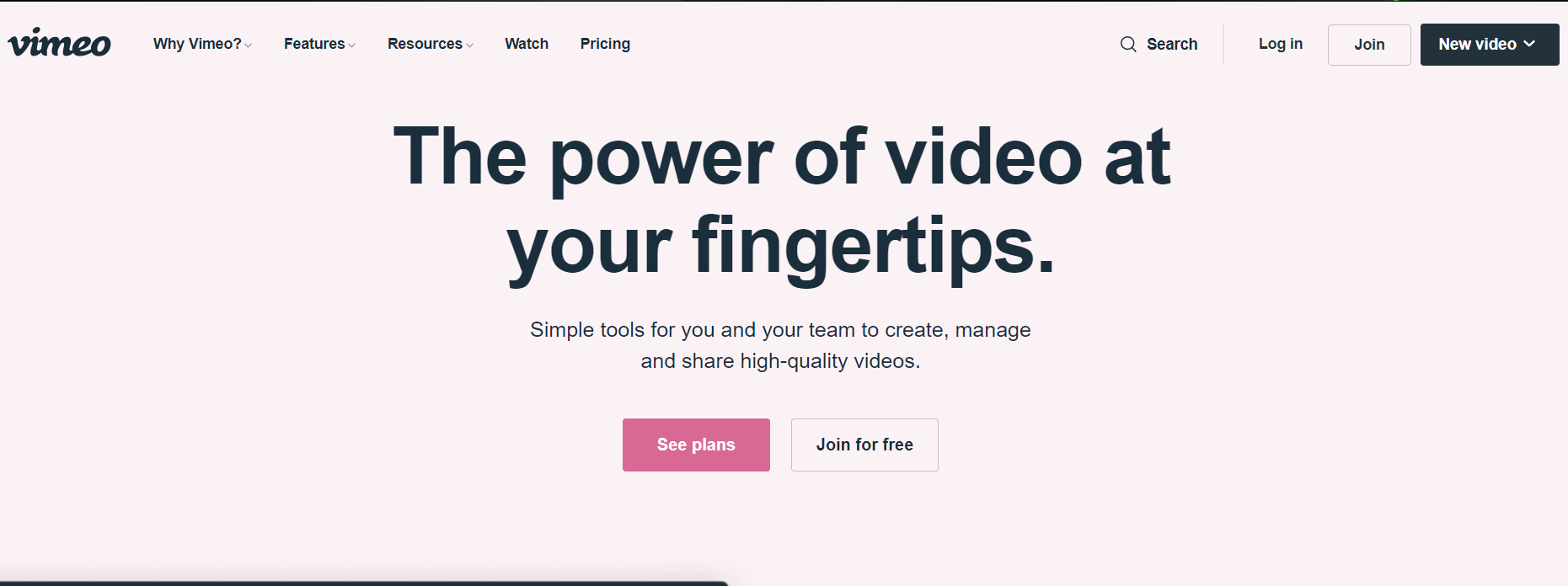
If you are a bit worried about using media hosting services, then WordPress also has a built-in embed feature. Ao, all you have to do is copy and paste the video’s URL and the media will embed it in your post directly. You can find a ton of guides on how you can do that. For users who are making a podcast with the WordPress website, we would recommend checking out a podcast hosting service like Blueberry to increase performance.
Tip 7- Make a Switch to HTTPS and Take Advantage of the HTTP2 Protocol
If you run your website on HTTPS mode your web browser software will automatically use the newer HTTP2 protocol (make sure your web host supports it). Since HTTPS is faster, using it will significantly improve the speed of your website when compared to the old HTTP 1.1 protocol. You can compare the speed of these two, and you will notice a significant difference in the speed of your website.
One important thing to note before making the switch is to check if your web host supports the newer HTTP2 protocol. If you are using affordable hosting provider services they may not support the use of HTTPS. You can check if your web host supports this by using SiteSpeedBot.com.
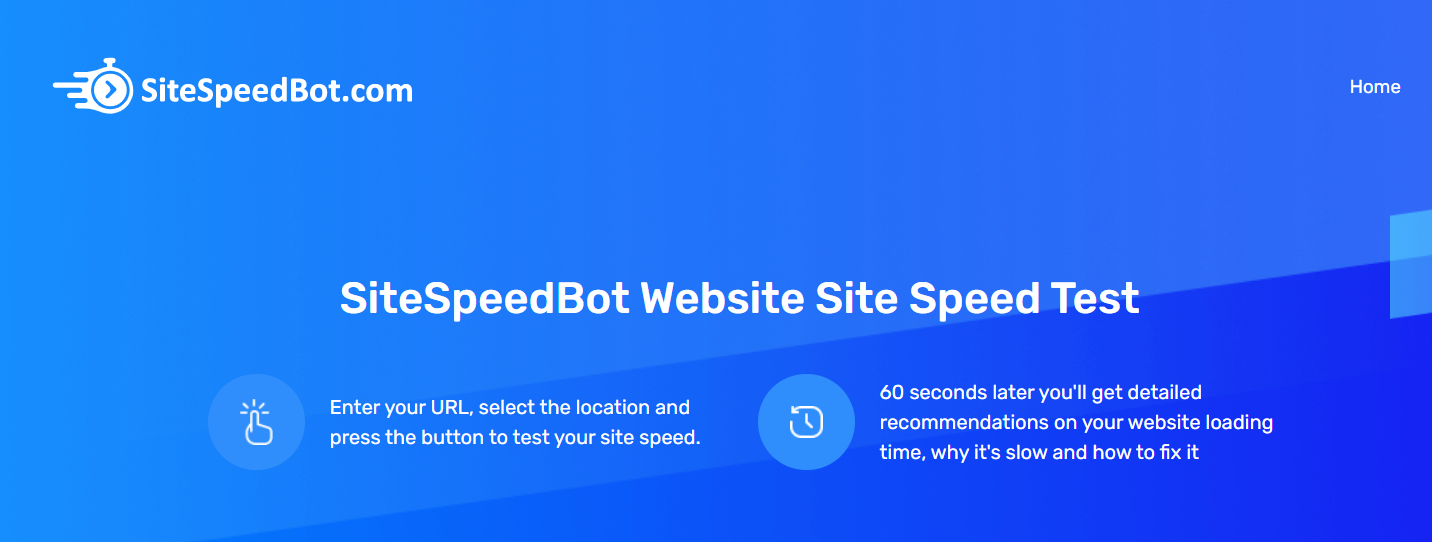
Using HTTPS will not slow your website speed if your web host is compatible with it. You can also find a feature in Cloudflare called ORTT which is used to speed up the HTTPS encryption even more and optimize your website better.
When you make the switch to HTTPS or SSL, then you may run into some mixed content error which is easily fixable. The easiest way to fix it is if you install a plugin, we would recommend using the Really Simple SSL for fixing this.
When you use these plugins you may notice a slight issue, this is because all the plugins catch the URLs first and then change them to HTTPS before sending them to the user’s browser. This can have a slight performance impact which can be fixed by manually changing all the URLs.
Tip 8- Use PHP 7 Instead of Using PHP 5.6
WordPress runs on PHP 7 which is the latest installment in the PHP language. Since PHP is the underlying programming framework or language of WordPress, using the latest version can have a huge impact on the overall site’s performance. PHP 7, the latest version was released at the end of the year 2015, and it is said to be 3 times faster than its predecessor (version 5.6). Making the switch from the 5.6 version to 7 can roughly make your website 30% faster.
This speed can have an impact on your site’s load speed. Users who are running their website on PHP version 7.1 or 7.2 can give you a speed boost of approximately 5 to 20% more. Several versions of PHP are released regularly, and updating with it can be beneficial for your website’s performance. Most users can make the switch easily without running into any external or additional issues. The witch is done in your hosting Cpanel, and if you are unsure if your version can handle the update, then you must check with your hosting provider before moving forward.
Each new version is typically 10 to 20% faster than the previous one. If you have an older website, then before moving forward with the switch, you must check if it’s compatible with the latest version of PHP. you can find a simple compatibility test on the internet, and it can be used on any website. Download it and check before upgrading to the latest version of PHP.
Tip 9- Split Your Long Posts
If your website shares a lot of content then it is essential that you keep your content optimized so your readers can read the content better. Several readers are often interested in long blog posts, the posts that serve as a guide and have a lot of depth can attract the attention of the audience. Longer blog posts can also help you rank higher in Google’s search results.
However, if you publish long blog posts frequently with a lot of images, it could eventually impact your loading time. Long posts have a lot of content coupled with images which makes them a bit heavier, this means they take longer to load and affect the speed of your website. So what can you do to keep the blog post without compromising your speed? You split them.
Splitting your longer posts into multiple pages is a sure-shot way to deliver the best content without affecting your site’s speed. You can find a built-in function in your WordPress site that allows you to split your posts. All you have to do is simply add the next page tag in your article wherever you want to split the content into the next page. You can use this tag multiple times in your content to split your long-form into several pages.
Doing this will allow you to convey all the information to your readers in small page form which will be easier to read and won’t impact the speed of your site. If you want a more detailed guide on how to do that, then you can find several of them on the internet.
Tip 10- Use a Theme Optimized For Better Speed
Users often forget the role of speed optimization when selecting a theme for their website. Aesthetically pleasing and impressive themes are not enough to keep the traffic coming to your writing, optimization plays a key role as well. Some beautiful themes may not be coded the best resulting in slow and poorly optimized websites.
When choosing a theme it is better to go with simple ones rather than themes with a lot of elements. Choosing a theme that is bloated with flashy animation, complex functions, and layouts, and other unnecessary features can slow the speed of your website and can be a reason for frustration for the users.
If you want to add additional features to your website, they can also be added via quality WordPress plugins, these plugins are optimized, and not only do they add the required features but they also don’t affect the loading speed of your website much.
You can find a number of themes from premium WordPress theme shops like CSSIgniter, Astra, StudioPress, Themify, etc. These shops offer well-coded themes that are optimized for speed. When selecting a theme you should be careful, as it is going to be at the front of your website, and the users will judge the quality of your website based on the themes. Simple colors and added functions can go a long way in establishing the feel of your website and distinguishing it from your competitors.
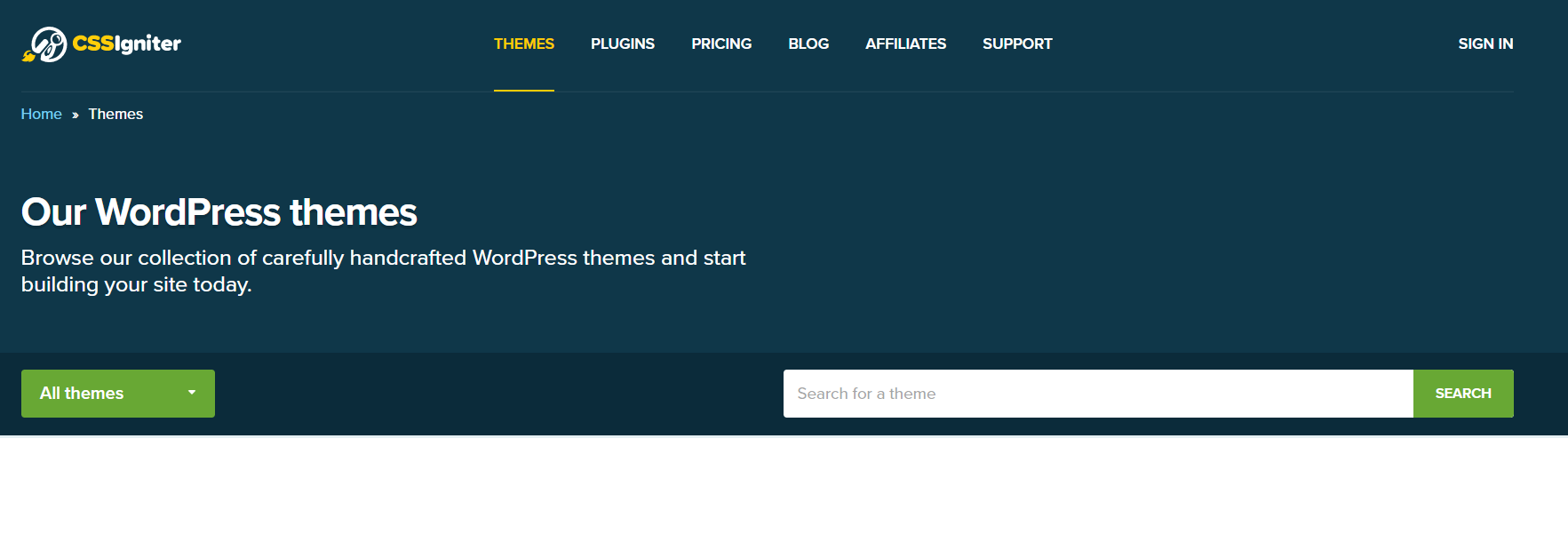
One piece of advice, before you activate a new theme on your WordPress website, do your research and go through several articles with advice on choosing the perfect theme for the WordPress website.
Wrapping Up
That is it, these all the tips that you can use to optimize your WordPress website and make the website faster. Speed and performance are crucial factors of your website, and we hope these tips will help you fix the issues on your website and optimize its performance.
Try these techniques and tips for results and always check the speed and performance of your website before and after you have applied these tips and best practices, this will allow you to pinpoint your website’s issue and optimize its performance for every time.
Make sure to use quality plugins and other additional fixes whenever installing something new to your website, and before making a significant upgrade or change, check with your web host for compatibility. This will save you a lot of time and effort, and also prevent you from accidentally breaking your website.