Driving traffic to your WooCommerce requires using a variety of channels that will make your store visible to the right audience. From paid versions to social media channels, you have a range of options to assist you in your quest. However, the most powerful method still remains SEO or Search Engine Optimization. The search engine traffic is organic and the most effective method of driving traffic.
Ranking your WooCommerce store using SEO will require some effort and take some time, but once the magic of SEO starts working, you will reap its benefits for a long time to come. Doing WooCommerce SEO has several benefits, but only when it is done right. This is why we are sharing some of our best tips to help you rank your WooCOmmerce store on top, and be found by your ideal customers.
What is WooCommerce and Is It SEO Friendly?

Before getting started with the tips, let’s first understand the concept and workings of WooCommerce.
WooCommerce is an open-source eCommerce plugin that is built for WordPress. This plugin lets the users leverage WordPress, which is one of the fastest Content Management Systems, and use it to effectively run an Online store. Since this plugin is open-sourced, users can customize every aspect of the store and even build custom extensions.
Apart from being an open-source plugin, WooCommerce is very SEO-friendly. This plugin runs on WordPress, which complies with good SEO practices. Users can also use different plugins to work further on SEO and make it even more SEO-friendly. Managing a WooCommerce store is not a one-day job, it’s more like a process, and you can use several tips to grow your store and drive more traffic to it.
Now that we have covered the basics, let’s get back to working on our WooCommerce SEO game. We have listed out several tips that will drive traffic to your website and help you increase your sales using organic methods.
1. Always Add Product META Descriptions
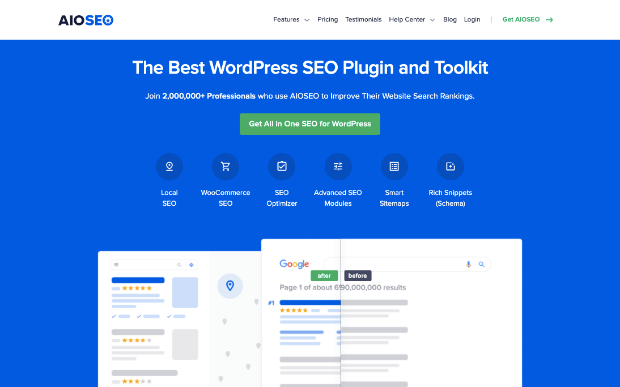
Since WooCommerce is a WordPress plugin, you will need to improve your WordPress SEO setup before beginning with the WooCommerce SEO changes. The first step you need to take is to install and set up the All in One SEO plugin on your website. This plugin will assist you in setting up SEO fields for your products and ensure that it is picked by the search engines.
Once you have installed and set up the All in One SEO Plugin, the first thing you should do is adding SEO product descriptions. Upon opening the plugin, you will find a box to add your product meta description, this box is located just below the title.
The description you add here will not be displayed in your store, but the search engines use it, and this description appears below the title of your product. Make sure that you use this description to compel the users into clicking on your website and checking out the products. To make this even more effective, you should use the same keywords, as used in your SEO title. This will boost your chances of taking higher and being found by customers. Use tools like Keywords Everywhere to find and use relevant keywords for your website.
2. Optimize the Title Of the Page
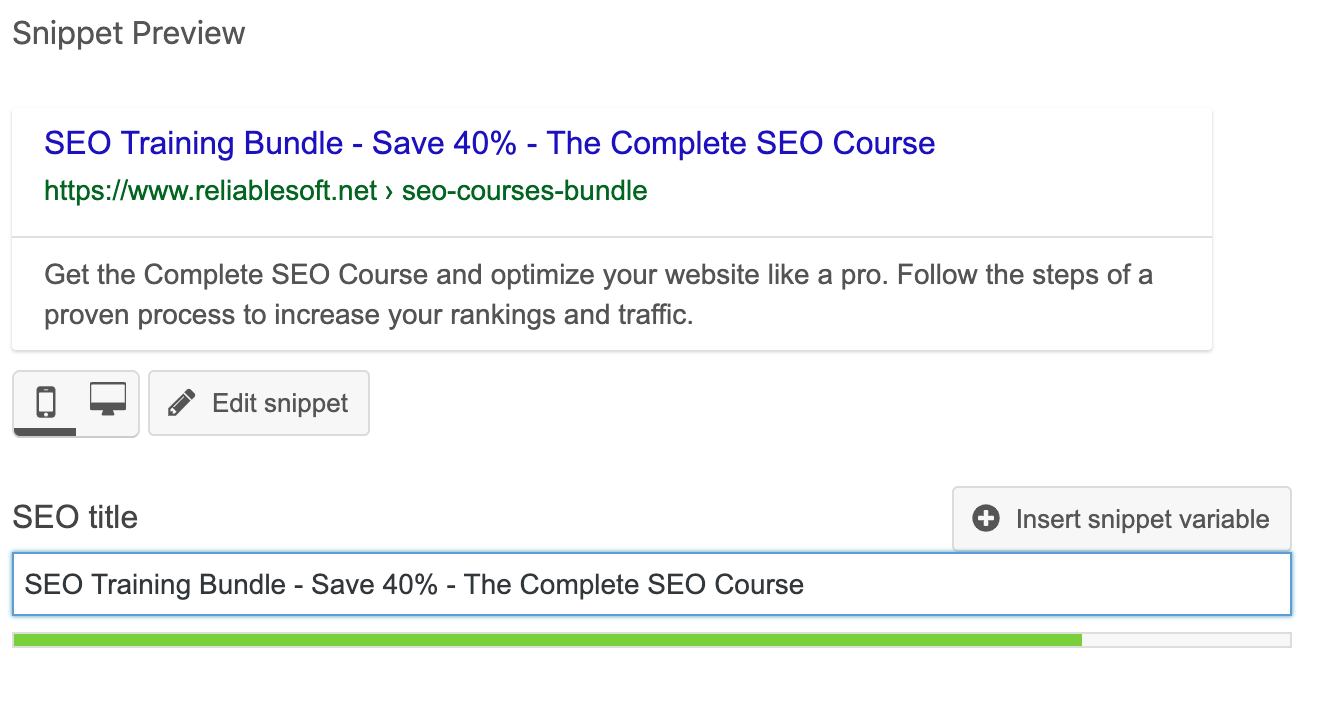
Page titles are the first thing picked up by search engines and searchers. These titles inform the users what the page is about, and the eCommerce store has category and product pages. The categories pages help the shoppers find products and keep the individual products apart to keep them from competing in search engine results.
You should optimize the title of both these pages. Optimize the category pages to rank for a broader term, and optimize your product pages to rank in a specific term. For instance, the category can be “watches”, and optimizing your category pages will bring users closer to watches. However, you should use product pages to rank for a specific term like “black analog watches”.
In most cases, the title of the page and the SEO title are the same, but you can modify your SEO title to help you achieve a better search ranking. Tools like All in One SEO can help you tweak your SEO titles and increase your chances of ranking higher. Make sure to use your target keywords in both your page and SEO title, but also create a title that is readable. The title is for people and if you throw too many keywords that don’t make any sense, it can affect your business and your ranking in the long term.
3. Optimize Product Slug/ URL
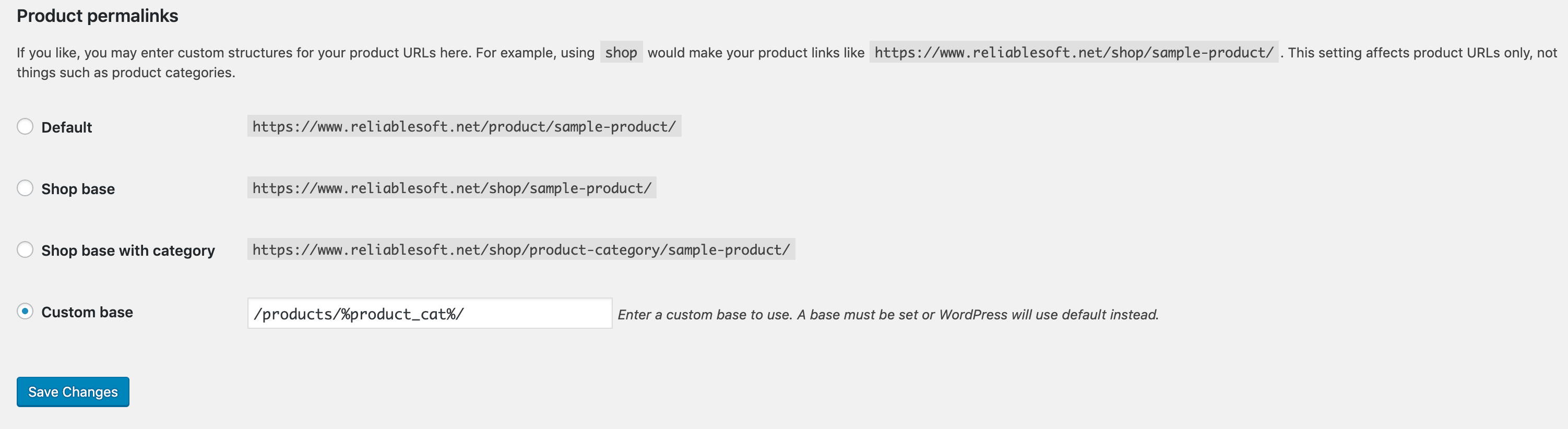
After the title and description, you should optimize the URLs of your website. Google considers the keywords you add to your URL while indexing your website. Thus, you should always ensure to set meaningful URLs that are understandable by Google and the users as well.
Add your target keywords in the URLs of your product pages, category pages, web pages, blog posts, etc. While optimizing your URLs for WooCommerce SEO, make sure to keep them descriptive but short to enhance the user’s experience. Try not to use extremely lengthy URLs on your website or stuff too many keywords in one URL. Doing this can affect the scores and ranking of your website.
4. Enable Breadcrumbs
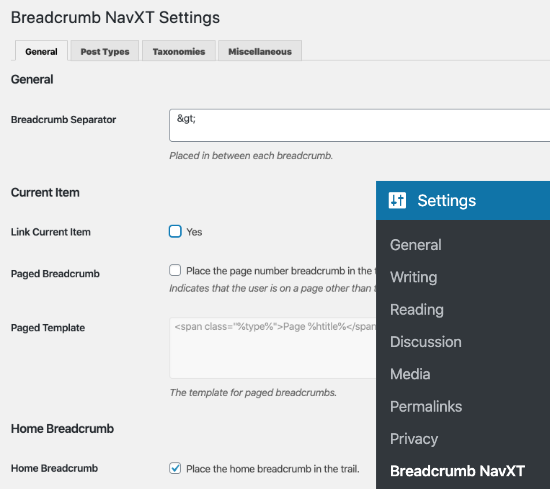
Breadcrumbs make it easy for your users and Google to navigate around your website. When you enable breadcrumbs, it will provide a simple and straightforward website structure to the search engines, which will help them crawl your website better. Enabling breadcrumbs will also help the visitors understand the website, and which part they are accessing.
Any plugin from Rank Math to Yoast SEO can assist you in enabling breadcrumb to your website. If you are using any plugin, just simply navigate to the general settings and go to breadcrumbs to enable it. The breadcrumbs appear in the search results as well, which give an extra boost to your rankings. If you are using certain WooCommerce themes, they might have built-in breadcrumbs functions that you can use without installing any additional plugin.
5. Optimize Alt Text For Product Images

Alternative texts or alt text is the text that is displayed on the screen when the image is still loading or couldn’t load. This is why it is crucial to have meaningful texts displayed for the images of products. Apart from being an important element for user experience, it is also used by search engines. Google considers these texts to understand the context of the page, and adding keywords in the alt texts is beneficial in improving your WooCommerce SEO.
Adding or modifying the alt text for the image is extremely simple. This can be done by simply navigating to the dashboard’s media gallery, selecting the image, and adding alt text by clicking the option. You can also just click on the image of the product to add or optimize the alt text of the image.
6. Optimize the Speed and Performance of Your Website
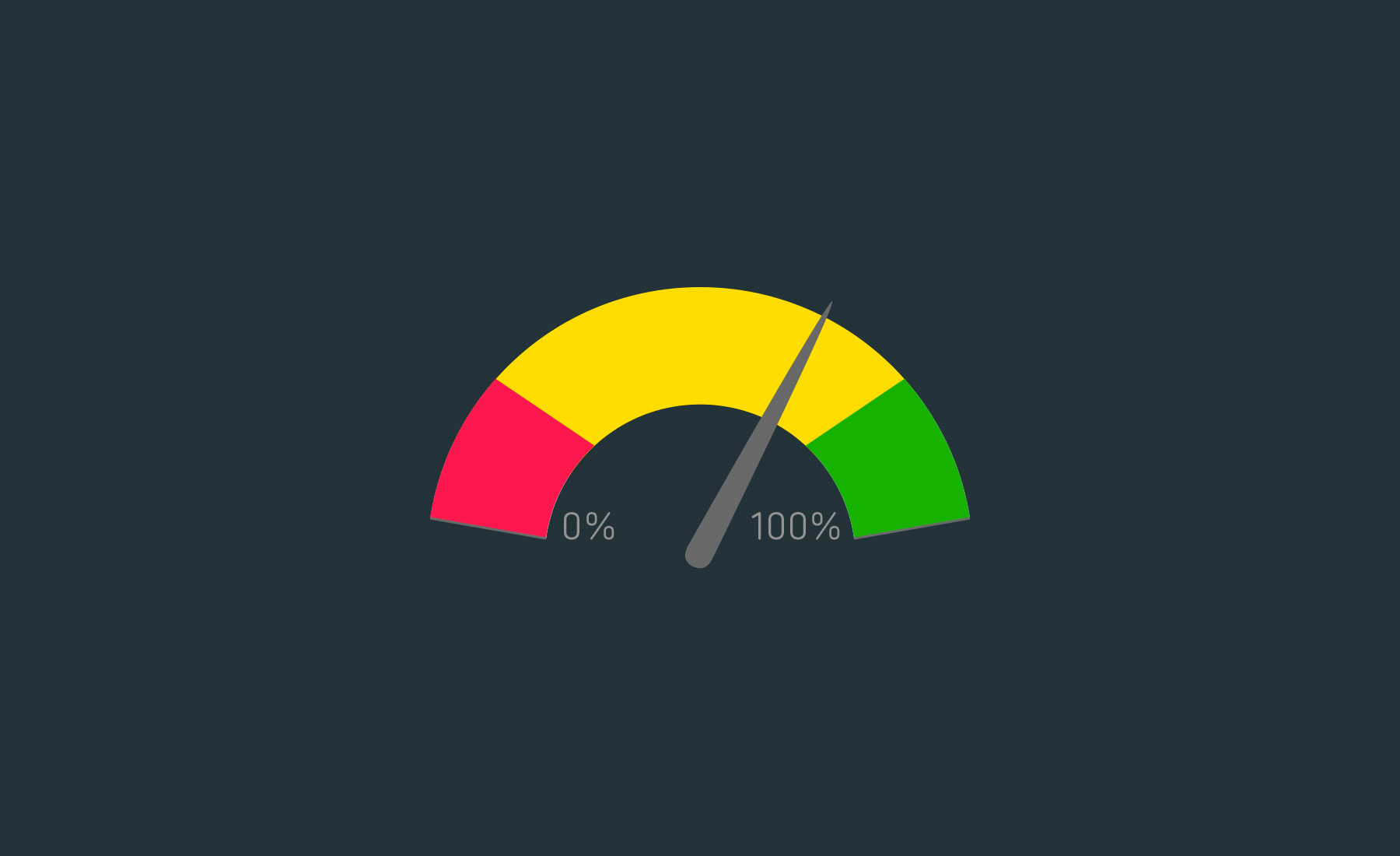
The speed of the website is an important factor that determines rankings. Any website that is slow and takes time to load is ranked much lower in Google’s search results. Thus, you should always focus on creating a good experience for the user by reducing the loading time of your website, and you will be rewarded by Google for this.
Slow websites don’t just affect your rankings and visibility, but they also affect your sales and profits. If a user has found its way to your website and it is taking exceptionally long to load, they’ll get frustrated and leave even before the website has fully loaded. This will cost you money and affect your sales. You can refer to our article How To Fix Slow WordPress Sites and speed up your website before it starts costing you your profits. Some tips to speed up your eCommerce store includes:
- Optimize images
- Use lazy loading
- Use a good hosting provider
- Install a cache plugin
- Limit the revision on your post
- Use a CDN (Content Delivery Network)
- Uninstall any slow plugins
You should check the speed of your website by conducting a website speed test and then take corrective measures to fix issues. You can also refer to our article 20 Ways To Speed Up Your Website | Practical Tips to fix the issues of your website and restore its speed.
7. Improve the Security of Your WooCommerce Store

After the speed, security is another important factor that can affect your rankings. Since the WooCommerce store involves transactions by the users, keeping the site secure becomes all the more crucial. To keep the sensitive information of your customers safe, you should take every preventative measure and make your WooCommerce site as secure as possible. Store all the information where it is safe from data thefts, malware injections, or any other threat. Some measure that you can take to secure your WooCommerce website includes:
- Ensure that your website has an SSL certificate, this will ensure maximum security to all the sensitive data.
- Back up your website regularly to keep the data safe.
- Refrain from installing low-quality plugins, or plugins that are not secure. These unsecured plugins can be used as a medium to infiltrate your website and access the sensitive information of your customers.
- Install a trusted cybersecurity plugin for an added layer of protection.
- Use WordPress plugins like WPS Hide Login, this will rename your dashboard login URL from the default value and keep the consumer’s data safe without affecting your site’s ranking.
- Update your WordPress to keep your site up-to-date. These updates include security and bug fixes. Regular updating will keep your website secure and also enhance the user’s experience.
8. Install SEO-friendly Themes
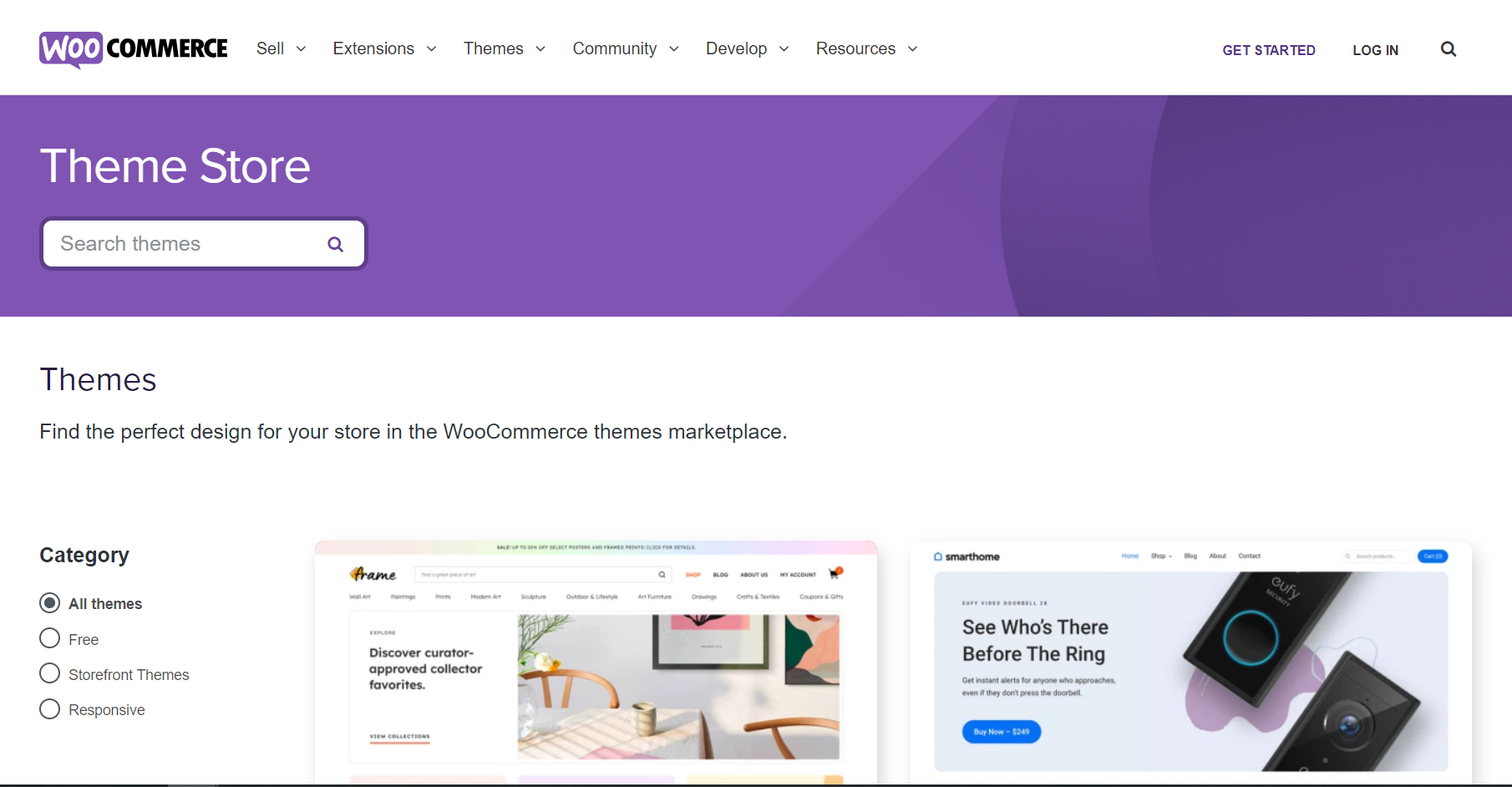
WooCommerce includes a variety of themes for every type of eCommerce store. While some themes are free, others are paid. However, you should pick themes that are SEO-friendly and don’t affect the SEO score of your website. Don’t pick a theme that makes your website slow or impacts the loading speed of your website. You should pick a theme that is light and also work with the aesthetics of your website. The theme should help your WooCommerce SEO, and shouldn’t impact your rankings negatively. A couple of factors of an SEO-friendly theme includes:
Mobile-friendliness
Choose a theme that works well on mobile as well. The theme should fit in the mobile screen and enhance the aesthetics of the website, instead of sticking out. You can check the theme for mobile using Google’s free mobile-friendly test.
Fast Loading
The theme you choose for your website must not affect your WooCommerce SEO score or speed. If the theme is slowing down your website then you must switch to a lighter and faster theme. Use Google’s Page Speed Insights tools to check whether your chosen theme is slowing down your website. This tool offers insight for both desktop and mobile sites, it also offers suggestions on how you can improve the speed of your web page.
9. Avoid Duplicate Content
If the content on your pages is very similar to each other or to other content on the web, it will affect your rankings. If the content is duplicate or the same, then Google will remove yours from the rankings. Some factors to look out for includes:
- If you regularly publish press releases with similar content.
- Are you using the same content or somewhat similar content on multiple areas of your website?
- If your content is similar to other websites you own.
The only way to steer clear of duplicate content is to publish new and original content. Your original content will be regarded as new by Google, and it will be ranked higher on the search results. You can also conduct a test to check if you already have duplicate content on your website. Tools like SEMrush can be used to look for duplicate content, and if you do have similar or duplicate content, fix it to rank higher in search results.
Wrapping Up
WooCommerce SEO is a process, and even if you start today, it will take time to see any quantifiable results. All the tips mentioned above will help you in driving organic traffic to your website. This traffic can be turned into leads and add to your profits over time. The easiest way to drive traffic is to rank higher in the scratch results, and all of these tips will help you get your website in front of the right audience.
Taking your WooCommerce store to the top is not impossible, you can definitely make a difference if you are up for a challenge. To rank higher, you should make your website fast, secure, and easy to navigate. This way Google will be able to access the content, and put it in front of the right audience, while users will be able to access and navigate easily too. Several free and paid plugins can help you rank your website better. You can also refer to our article 9 QUICK WAYS TO IMPROVE PAGE LOADING SPEED to optimize your website.
Also Read: WP FASTEST CACHE SETTINGS