A logo plays an integral and crucial role in branding. Logos are not just used to identify the brand but define its values and cultures as well. A well-designed logo can make your brand identifiable to the audience and ensure that your website stands apart from the competitors. A logo works as a visual identity of the brand, but hiring a qualified designer to design your brand’s logo can be a bit expensive. This is where the Wix logo maker comes in, this tool has been around for a while and is often considered an effective website building tool. Their newest product is the logo maker, and it may solve all your problems regarding a designer.
Wix’s free logo maker makes it easier to design a logo with simple tools. They offer a lot of features and allow the users to choose from a catalog of Fonts, Icons, and Shapes. Users also get an option to download high-resolution instead of simple JPEG and PNG formats. From the beginning, the Wix logo maker seems like an easy-to-work tool with a lot of intuitive features. You can get a variety of logo-making tools online, and now Wix is in the competition as well. Today, we will look at a detailed review of this tool, and discuss what features it has to offer. We will discuss how you can use the Wix logo tool and if it is worth it. Let’s get started.
Getting Started With Wix Logo Maker
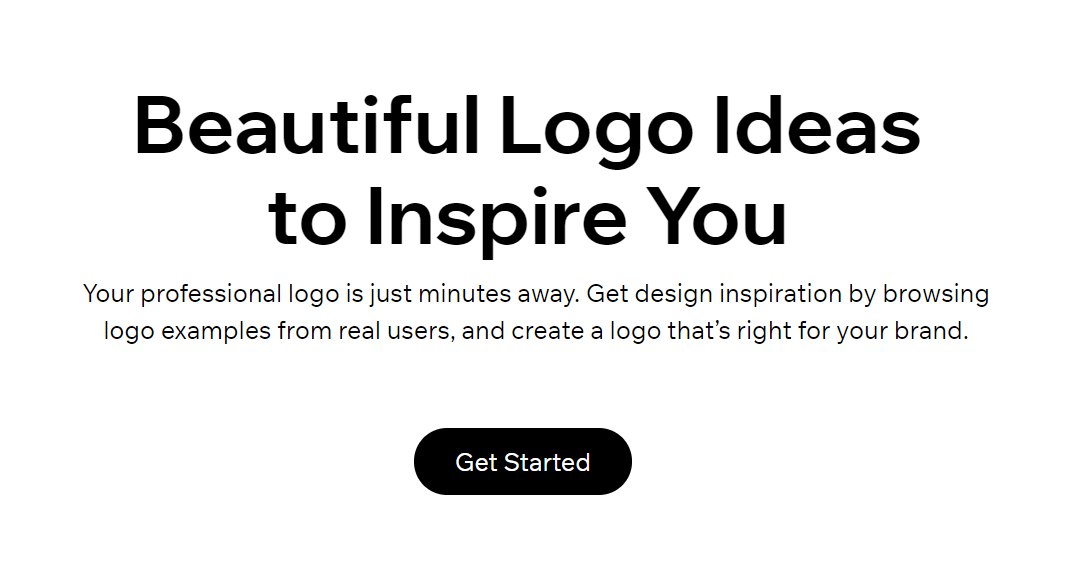
In addition to offering website building too, Wix is also offering logo makers. The logo maker has a simple design similar to the website development tool. Thus, you will not need professional IT skills to use this tool. Anyone with a basic knowledge of tools can use it to design logos. The first step is to sign up for this tool. Once you have done that, instead of being redirected to the logo designing process, the Wix logo maker will ask you a couple of questions. These questions will tailor your results and allow you to design logos suitable for your company and brand.
The process begins with some contemporary questions that include:
- The name of eth company
- The tagline of the brand
- Type of brand
- What describes you
- And what parameters you are looking for (you can choose from options like fun, timeless, hipster, formal, etc.)
All these answers are used to tailor your experience and templates allowing you to use the logo maker optimally. After you have answered all the questions and chosen your preferred options, this tool will offer you 5 logo suggestions. These suggestions are in the form of a card, and you will get two options of like and dislike. You can choose any option, and this choice will allow the algorithm to suggest relevant logos. Thus, if you are using this tool for designing logos, you should definitely check this feature out.
The Process After The Initial Set up
After you have completed the initial setup. You will be redirected to the page where you can insert your company’s name and tagline in all the designs. This will give you a chance to assess how the logo will look with your company’s colors and taglines. You will get to select the type of company you are building a logo for, and the Wix logo maker will recommend the designs accordingly. This tool will suggest designs that will reflect the products and services of your company. And it allows you to create a personalized logo for your brand. The users will have a range of options to choose from. Once you have chosen the final design, you can move on to the next step and start editing the logo according to your specific preferences.
The final step of the process is editing, and this is done in a logo editor. Since this editor is simple to use you will not require any specific IT skills to design your company’s logo. In the editor, you will get plenty of options that you can use to personalize your logo. You can change the icons, text color, font styles, space, size, the color of the logo, and so much more. When you are editing your logo via the editor, you can use the arrows located at the top to preview how your design will look on your website or blog and when it is printed on merchandise. This feature of the Wix logo maker is very helpful. As it allows you to review the logo in real-time and alter it in the initial designing process.
For What Purposes Can You Use Wix Logo Maker
Wix logo maker is primarily used to design the logo for your brand, or enhance your existing logo to attract an audience. However, you can use it for more. Some of the most significant uses of the logo making tool include:
Designing a Logo and a Website
Users can use the Wix logo maker to seamlessly get a logo that will match your website. The platform uses AI technology that helps you match the colors, design, and appearance of your logo to a perfect website. This will help you brand your products and create a distinct look seamlessly. Using the logo maker to create a distinct style for your company can be a huge plus if you’re taking your first steps in the online market. With Wix, you not only get a personalized and optimized website. But a logo as well that will help you market your products and services distinctly.
Social Media Files

This is one of the most significant benefits of using the Wix logo maker. In addition to assisting you to create a perfect logo that matches your website. This platform also helps you maintain a professional look across all social media platforms. With Wix logo maker you can avoid the awkward and blurry logos on social media, and nail that perfect look for your brand. Since this tool offers an automatic adjustment of your logo files. You can use a high-quality logo for all major social networks including Facebook, YouTube, Instagram, etc. These files are automatically adjusted according to the platform’s needs, and you can download files to the last pixel without any hassle.
Wix Logo Maker Pricing
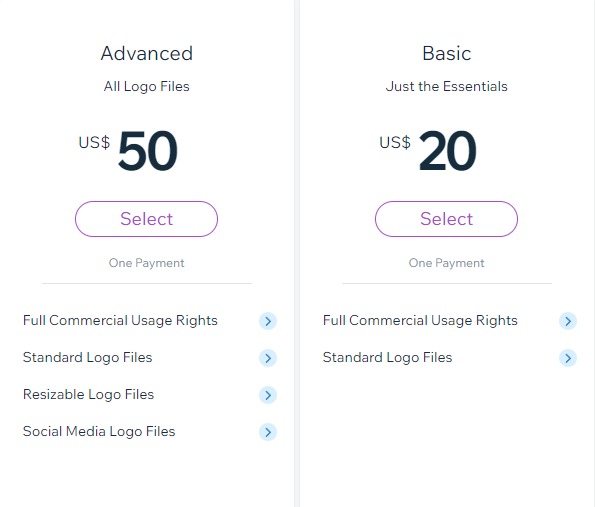
One of the best parts about using the Wix logo maker is that using this logo-making tool will not cost you a penny. You can receive a ton of suggestions for designing your logo and adjust accordingly to fit your brand. The platform also states that the chances of any other company having a snake logo are very slim. Thus, you can rest assured your logo will be just as unique as your brand.
Once you have designed your perfect logo using Wix’s suggestions and your own creativity. You can download a demo file free of cost. You can use this file to look at the final logo, compare it with your existing logo, and even share it with other people to get their opinion. After you have heard everyone’s opinion and you have finalized the logo for your brand. You can move on to purchase the logo for your company. The pricing to purchase a logo from Wix is something like this:
- The basic logo will cost you $12.99. This will include full commercial usage rights and a high-resolution logo file.
- The professional logo will cost you $44.99. This will also include full commercial usage rights, high-resolution logo files, vector files, a brand guide, a social media kit, and print-ready files.
- The Professional logo and a Wix website will cost you $99.99. This will include everything from the previous plan along with a $168 promo code for your branded website.
Is Wix Logo Maker Reasonable
The pricing offered by the Wix logo maker is quite reasonable and that is one of the reasons why this tool is a front runner in the competition. If you have a brand, you should go for the professional logo plan. As you will get a social media kit and vector files including the logo. However, if you are just exploring the online world, you can go for the professional logo and a website plan. This will only cost you 50 more dollars and you will get a free website for a few months along with your preferred logo. It will give you a chance to try out the website. And if you find it profitable you can extend your package.
5 Steps To Designing a Logo With Wix
Creating a logo with a Wix logo maker is relatively easy. You don’t need professional IT skills to design a logo for your brand. Since this tool is powered by an AI, it will give you some great suggestions and full editing access to design your tool according to your taste. Have a look at our 5 step process to design your Wix logo:
- Review the popular logo examples in Wix’s logo library to gain some inspiration.
- Design a logo that communicates your brand’s agenda and identity to the audience effectively.
- Select the shape, colors, fonts, and templates that will add some freshness to your logo and make it appealing.
- Check if your logo design is up to date with the current market trends.
- Download your own creative design from Wix.
You can easily download your logo in a range of file formats. Choose from options like BMP, JPEGs, PNG, etc., and download your designed logo from Wix. If you are planning on printing your logo on business cards and showcasing it on billboards. You can download the logo files in high-quality vector SVG images. The vector files let you print your logo on any merch of any size without losing the quality.
What Makes The Wix Logo Maker Stand Out From The Rest
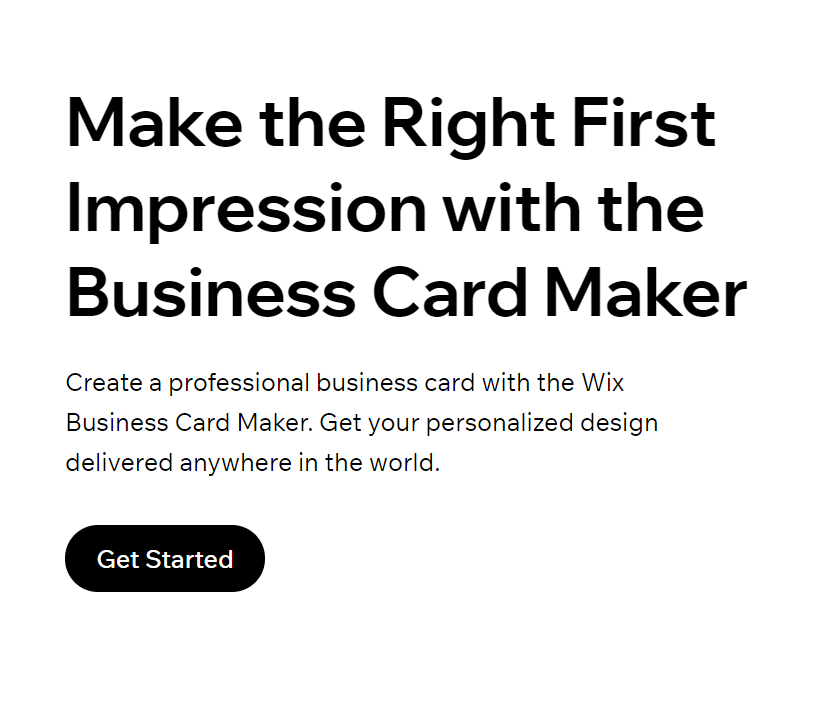
Wix logo maker offers some amazing features, and we have discussed some of the above in the article. In addition to all these features, there are also numerous benefits of going with the Wix logo maker instead of other options that exist in the market. When you look for a logo-making tool hundreds of options will come up. So, why should you go with Wix instead?
The first reason is that it is integrated with the Wix platform. Thus, if you already have a website on Wix, it makes sense to use their logo-making tool and keep everything under one roof. This integration will allow you to quickly transfer your custom-designed logo to your Wix website. Furthermore, the Wix logo maker is designed to match the current branding of your website. Thus, you will be able to create a recognizable brand by designing your website and logo in similar colors, icons, and fonts. You can also share the logo on social media platforms including Facebook and Instagram.
Consequently, the Wix customer services resources are ready to use. The platform is known for its direct support and a ton of features. These online resources are considered some of the best in the market. You can visit their blog to learn about the various features and get some helpful tips to design logos and set up a website. The Wix logo maker is among the best alternatives if you are using a Wix website. So, if you have a website on this platform, you should definitely check out their logo-making tool.
Final Verdict- Is It Worth It?
As we have discussed, the Wix logo maker is an easy to use hassle-free solution for designing custom logos. This tool is an ideal solution for small brands that are just finding their footing in the online world. If you are a professional designer, this tool may overwhelm you. However, if you’re looking for a cost-effective solution that does not require advanced IT skills. Then Wix logo maker can be among the best alternatives. You will get several advantages with this logo maker, and integrating the custom logo into your Wix website is very simple and straightforward.
Considering all these factors, and the number of features this tool offers, we would recommend checking it out. Since this tool does not cost a penny if you don’t download the logo, you can get a feel of this logo maker for free. You should check it out and design your logo, and if you find it to be up to the mark, you can buy it for a nominal price. We hope our review has answered your questions and clarified your doubts. Happy designing!
Related Reading – Is Yoast Premium Worth It ? – An All-Inclusive And Detailed Review