Proofreading tools help you to correct all those grammatical and spelling errors that’d otherwise bring down your credibility and competency as a writer.
Most bloggers that run a WordPress website and blog regularly must use proofreading tools to making their copy better.
Why does it matter?
This will increase the bounce rate of your blog post.
Eventually, when Google notices that most people coming to your website are bouncing off without even spending 2 seconds reading the content, it will demote your website on the SERPs.
You will gradually lose your rankings.
Do you need to spend money?
Most grammar checking tools including the likes of Grammarly and Ginger will let you use basic grammar checking and rephrasing for free.
That’s enough for anyone with decent writing experience.
That being said, if you are a professional writer, you may want to upgrade your account.
Which metrics did you consider when compiling this list?
I reviewed all these proofreading tools. Most of these proofreading tools will offer browser extensions, web apps, desktop app, and integration with document editors such as Word.
What are some SEO factors that’ll help you in retaining your reader?
These are the three powerful SEO factors that you should pay attention to:
- The speed of your website. If your web hosting is slow, optimize it to load your website in under 3 seconds.
- Easy-to-read, properly written blog content. You can take inspiration from a lot of bloggers out there.
- SEO-friendly content for maximum online exposure.
Google Docs
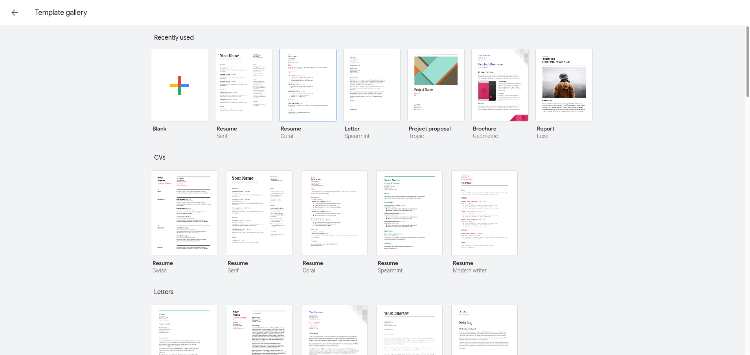
Out of all the proofreading tools in this list, Google Docs might be the last one to come to your mind. But proofreading and grammar checks are available on Google Docs.
Most of us use Google Docs as an alternative to the previous market monopoly; Microsoft Word.
Today, most freelancers, web designers, and even many corporates make use of this free alternative as it offers many more features and that too at no cost at all.
Google Docs is great when it comes to integrating documents, sheets, and presentations across all Google applications and platforms.
You can view and edit documents sent to you via email.
Documents create or uploaded to Google Drive are readily available for edit or export with many other file extensions.
What makes Google Docs the favorite proofreading tool for many is easy of use and cloud-saving feature.
WordRake
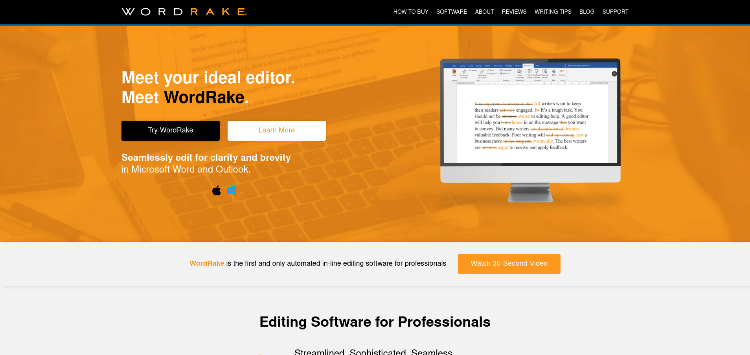
Wordrake is a premium proofreading tool that integrates many document editors such as Microsoft Word.
At the time of writing this article, Wordrake is only available on Windows and Apple devices. It helps you in rephrasing sentences to reduce excess verbiage.
This will help you build credibility and appear professional. As we all know, grammar mistakes and fluff in the copy can severely damage your reputation and credibility as a writer.
Wordrake is suitable for writers, corporate employees that compose a lot of formal documents, keynote speakers, freelancers, authors, bloggers, and anybody who wishes to share their work online.
Ludwig
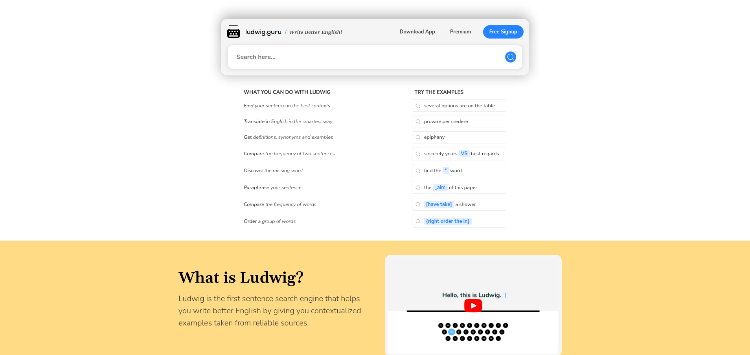
Unlike your typical proofreading tool, Ludwig is a sentence search engine.
You copy something that you want to search for or something that you wrote and paste it into the search input box.
Ludwig searches the internet for similar sentences and shows them in a list underlying your keywords.
Why is this so useful?
Not everybody is a writer. Some of us are bloggers and content creators.
If you run a WordPress website, you need a cloud-based optimization service such as CloudInnovare to minify your files, compress your images and make your website faster. And, if you publish content regularly, you need Ludwig to add some style to your content.
We all need help and inspiration one time or the other.
That’s where such a tool comes into play.
A bunch of similar sentences will help you in gauging your mistakes or verbiage errors.
You can improve your sentences and make them more readable, professional, and SEO friendly.
Where most proofreading tools charge heavily for such a feature, Ludwig is a boon to newbie writers and aspiring bloggers.
The best part; you don’t even have to sign up for an account. Head over to their homepage and paste in your desired sentence to get recommendations.
Language Tool
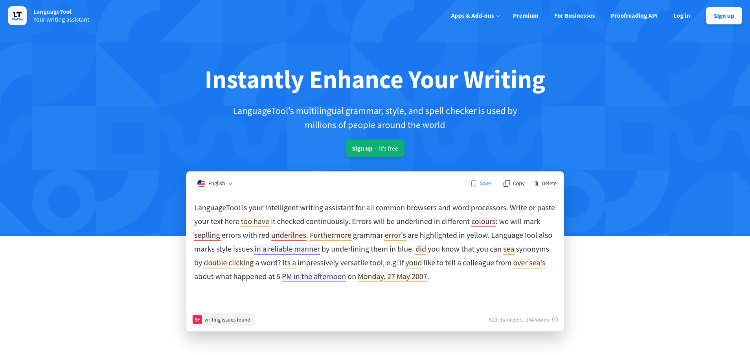
LanguageTool is my favorite Grammarly Alternative.
Sometimes when using Grammarly, documents start acting a bit strange. I run into frequent application crashes and programs becoming unresponsive.
Maybe the large file size is the culprit, but in many blog posts, I have to disable Grammarly out of necessity. This is where LanguageTool comes into play.
I haven’t faced any software-related issues with this tool. It offers all the features that you get on Grammarly.
So, if you are someone who isn’t happy with Grammarly and the continuous upsell nag that it shows whenever you finish an edit, you can switch to LanguageTool.
I have seen many bloggers and blog tutors using LT on their websites. If you are also offering services via your blog, you must use an appointment scheduling tools such as Calendly or Trinitio. The latter offers far more features as compared to Calendly for the same price.
LanguageTool is available as a web application and browser extension for both Google Chrome and Firefox.
The premium upgrades also cost less than Grammarly and if you are somewhat decent in your writing, you don’t need Grammarly’s premium account.
Thus, LanguageTool makes much more sense here.
Typely
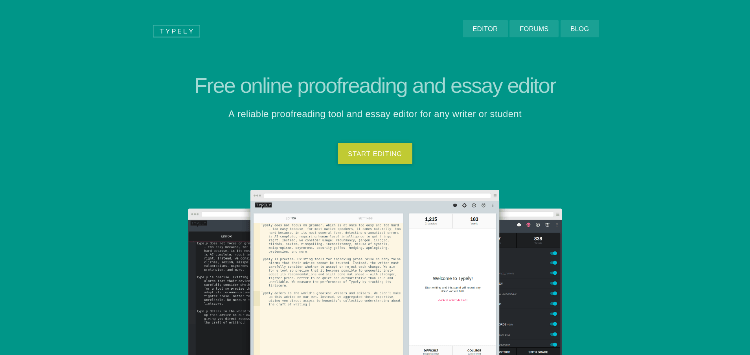
Typely is a modern, relaxed, and chill proofreading tool. In my experience, it failed to highlight some obvious errors, but I’d still use it for its document statistic options.
It shows you a lot of information such as total characters, total words, reading time, reading ease, writing level, vocabulary, and sentiment analysis. That’s a lot of metrics to get a deep insight into your writing style.
The sentiment analysis alone is mind-blowing. You can replace a few words and change the whole feel of your content. In some industries, the tone and overall character of the article matters a lot.
Typely’s statistics will help a lot in this context. Also, most basic errors are caught by Typely but some are ignored for some reason.
If you run a personal blog, this tool will help you a lot.
So, I would recommend Typely for getting free statistics about your content instead of a fully-fledged editing tool.
Hemingway App
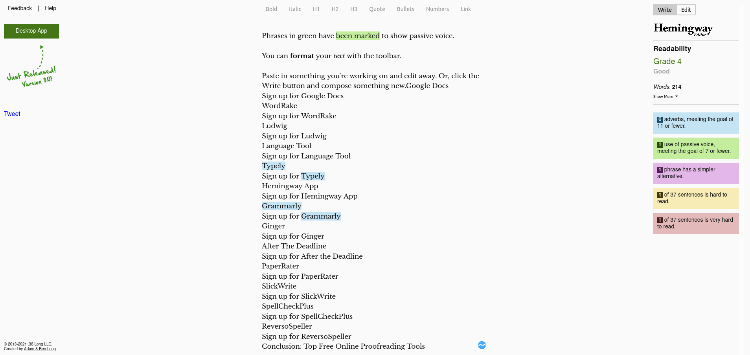
Hemingway Editor is the internet’s favorite readability and proofreading tool.
It’s a free web application that you use right in your browser.
You don’t have to install any software and there’s no need for a registration process.
Start typing, and it will suggest corrections, and readability analysis.
In the SEO world, a better readability score means a better user experience.
If your content is readable, it will be more engaging.
So, it is important to follow all major readability rules.
Hemingway editor suggests improvements based on many metrics.
Some of them are adverbs, use of passive voice, simpler alternatives, hard and very had to read words.
Using these recommendations, you can improve your content and get a better reader reaction.
To be honest, I wouldn’t classify it as a complete proofreading tool.
You can use it along with LanguageTool or Grammarly.
Grammarly
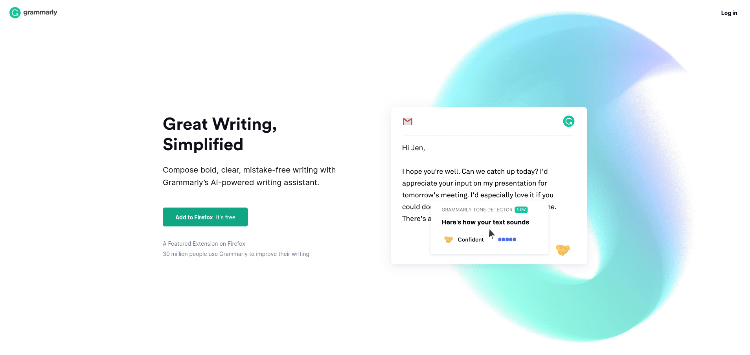
Grammarly is, without a doubt, the undisputed king of cloud-based online proofreading tools. It is the best option out there, and the free version is more than enough to get almost all the writing-related tasks done.
I use Grammarly extensively. The only issue I have with the tool is that it gets stuck and crashes sometimes. If you can deal with that, Grammarly sure is the best in the business.
The basic plan offers spell checks, basic grammar checks, and sentence rephrasing, and error detection.
If you want to upgrade, there’s a host of premium features such as clarity-focused sentence rewrites, tone adjustment, plagiarism detection, formality level, fluency, and advanced suggestions.
Grammarly offers desktop applications, a web application that you can run via a web browser, browser extensions, and extensions for Microsoft for Word and Outlook.
Long story short, if you have a single premium Grammarly account, you are all set to write on all available document editors out there, including websites and blogs.
Ginger
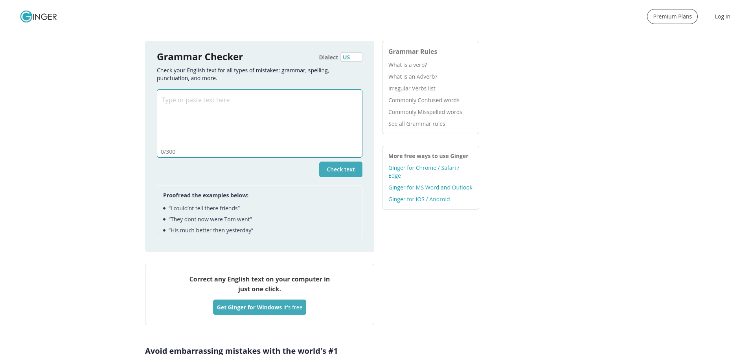
Ginger is the best alternative to Grammarly. It offers almost all the features and works seamlessly with document editors such as Microsoft Windows and Outlook.
You can also use browser extensions to enable Ginger on every input box online.
To name a few, the free version offers grammar checks, spelling correction, punctuation, and basic suggestions.
The premium versions come packed with a lot of premium features such as unlimited rephrasing, AI-based synonyms engine, and translation.
Ginger can help you write better on Facebook, Linkedin, WhatsApp Web, Medium, Twitter, Salesforce, WordPress, and more.
The translation tool makes Ginger’s premium account worth every penny.
After The Deadline
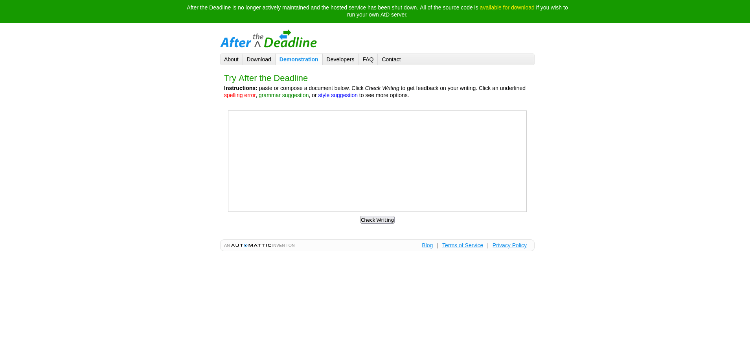
After the Deadline was a no-nonsense proofreading tool built by Automattic, the same brand behind WordPress. All you have to do is paste in your piece and click on the “Check writing” button. It will take a few seconds and suggest corrections below.
Writing content for a website and a blog is two different things. I wouldn’t recommend After The Deadline for blogs. So, use it for website copy and formal pieces of content.
Sign up for After the Deadline
PaperRater
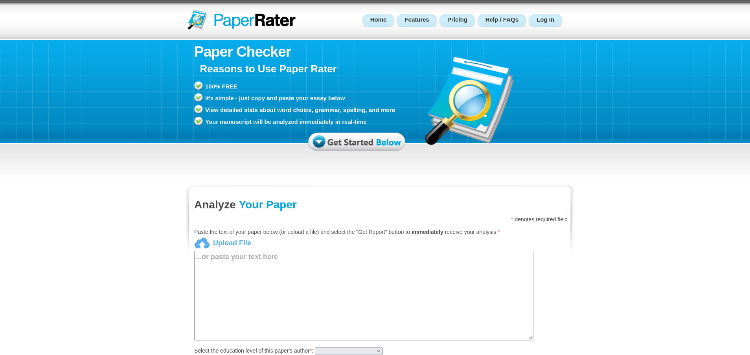
PaperRater is a grammar and plagiarism checking tool that is targeted at students and scholars. You can use it to proofread a formal piece of content.
The interface is straightforward. You paste your article, and it will revert with some suggestions.
One thing that makes it a viable option is that it is powered by Search Engines. So, the plagiarism checking process involves scrapping the whole internet.
If you are searching for a plagiarism checking tool, PaperRater is a strong option in the market, but it doesn’t seem to have a strong grammar checking capability.
That said, the plagiarism tool is one of the most powerful ones that I’ve used in a long time.
To conclude, I’d recommend PaperRater to students and professionals who don’t publish lengthy articles and need a plagiarism checking tool, go for PaperRater.
SlickWrite
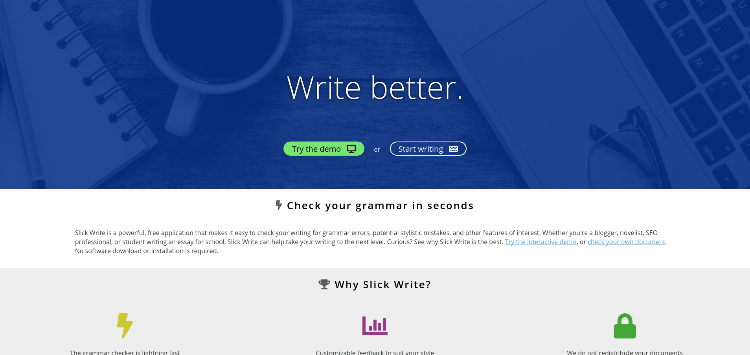
Grammarly and Ginger are pretty heavy-duty grammar checking and plagiarism checking tool. Frankly, it’s a powerhouse of an editing tool. You get a lot of features for free.
Some of these features are:
- Associated words suggestion
- Urban dictionary
- Statistics and more
Just like Typely, Slickwrite offers a bunch of statistics that’ll help you in modifying and optimizing your piece of writing.
To name a few, you get word counter, average word length, passive voice index, reading time, long sentences counter, average sentence length, average paragraph length, and more.
I would recommend Slickwire to someone who wants to write content pieces similar to disclaimers and privacy policies.
SpellCheckPlus
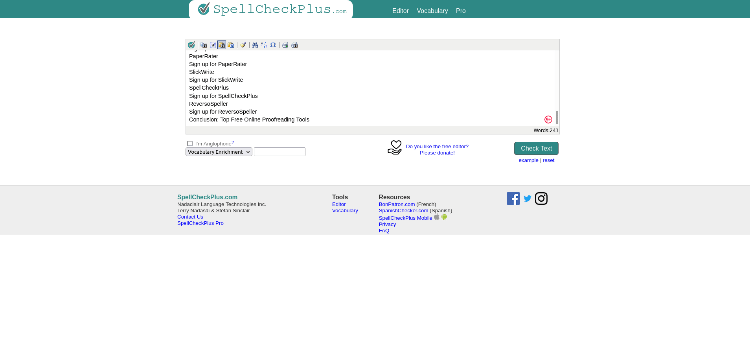
SpellcheckPlus is an ancient web-based grammar checking tool. It offers a basic level of grammar checking and suggesting tools for free. An interesting tool is the vocabulary enrichment tool.
You don’t have to sign up or upgrade to the pro account for basic proofreading needs. Copy your text and paste it inside the input box, or you can write your entire piece inside this input box.
Once you are done writing, click on the “Check Text” button and all the errors will be automatically highlighted.
Please keep in mind that SpellCheckPush might not be able to catch every spelling error or grammatical mistake.
ReversoSpeller
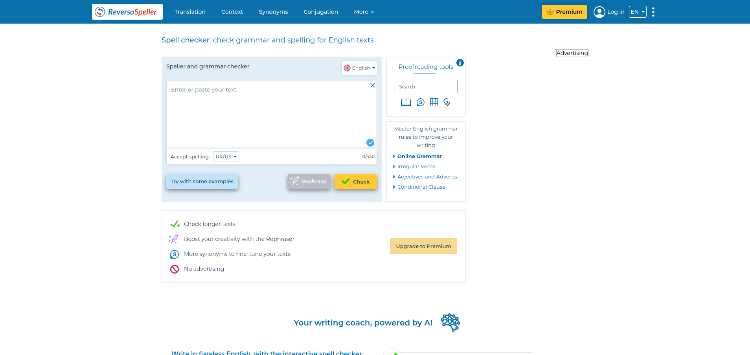
ReversoSpeller uses Ginger and Grammarly to help you proofread. Furthermore, it also comes with a rephrasing tool that you can use with an upgraded account. If you already have a premium Grammarly or Ginger account, using ReversoSpeller seems pointless.
I have a few friends who use Reverso for blogging. Their WordPress website is fast and follows all the SEO guidelines. So, they use ReversoSpeller to solve writing-related issues.
But, if you want to make use of multiple top-notch proofreading platforms, you can use ReversoSpeller.
Conclusion: Top Free Online Proofreading Tools
In this article, I shared with you the best proofreading tools that you can use to improve your content, readability, and tone.
As mentioned earlier in this article, a properly written article will help you to retain your readers and converting them into potential buyers or subscribers.
If I have to recommend one grammar checking tool without thinking twice, it would be Grammarly.
It offers the most number of features and appears to be the best value for money option in this list.